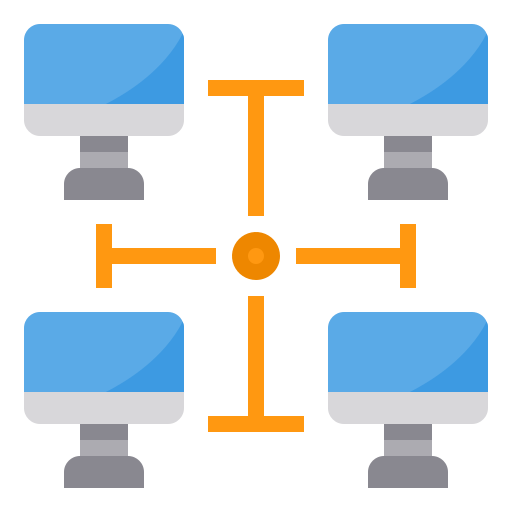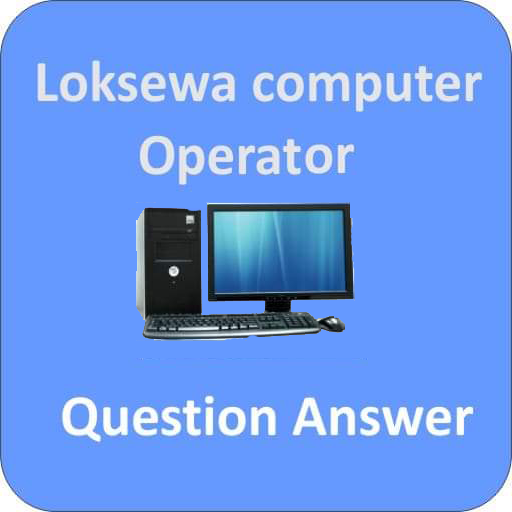Computer Networking Concepts
Play on PC with BlueStacks – the Android Gaming Platform, trusted by 500M+ gamers.
Page Modified on: August 31, 2016
Play Computer Networking Concepts on PC
A computer network is a group of computer systems and other computing hardware devices that are linked together through communication channels.
This facilitate communication and resource-sharing among a wide range of users.
Networks are commonly categorized based on their characteristics.
The chapters of the application are as follows:
Home
About
OSI Model
TCP/IP Model
Application Layer
1.1 HTTP
1.2 FTP
1.3 DHCP
1.4 DNS
1.5 IMAP4
1.6 POP3
1.7 NNTP
1.8 NTP
1.9 RTP
1.10 SIP
1.11 SMTP
1.12 SNMP
1.13 SSH
1.14 TELNET
1.15 TLS/SSL
1.16 TFTP
Presentation Layer
Session Layer
Transport Layer
4.1 Firewall
4.2 TCP
4.3 UDP
4.4 SCTP
Network Layer
5.1 Routers
5.2 IP
5.3 IPSec
5.4 ARP
5.5 ICMP
5.6 IGMP
5.7 RARP
Data Link Layer
6.1 Switches
6.2 Bridges
6.3 NIC
6.4 WAP
Physical Layer
7.1 Hub
7.2 ISDN
7.3 Modems
7.4 MSAU
7.5 CSU/DSU
7.6 Ethernet
7.7 LAN Topologies
7.8 Transceivers
7.9 Network Cables
ad6fe191be
Play Computer Networking Concepts on PC. It’s easy to get started.
-
Download and install BlueStacks on your PC
-
Complete Google sign-in to access the Play Store, or do it later
-
Look for Computer Networking Concepts in the search bar at the top right corner
-
Click to install Computer Networking Concepts from the search results
-
Complete Google sign-in (if you skipped step 2) to install Computer Networking Concepts
-
Click the Computer Networking Concepts icon on the home screen to start playing