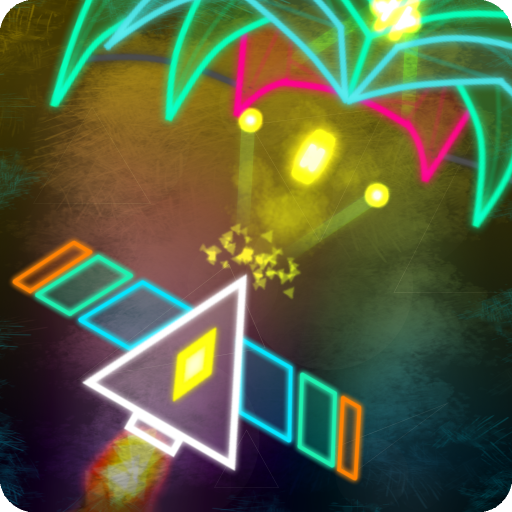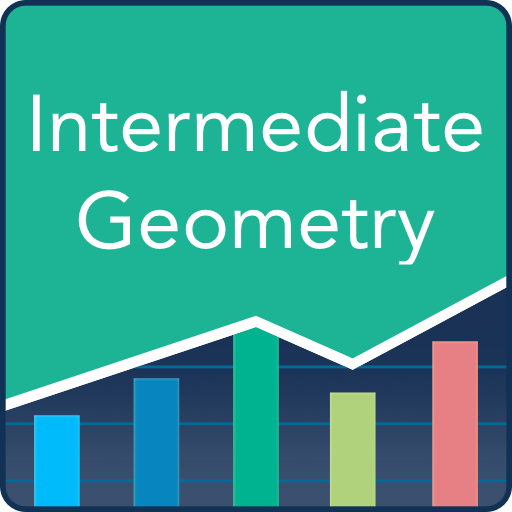このページには広告が含まれます

AtomApp
Educational | ConceptCraft
BlueStacksを使ってPCでプレイ - 5憶以上のユーザーが愛用している高機能Androidゲーミングプラットフォーム
Play AtomApp on PC
Of specific value for students who have their first encounter with chemistry and atomic models.
Examine these atomic models of the first 18 atoms of the Periodic Table, from hydrogen up to argon. The atoms are displayed with their Bohr orbits. Protons, neutrons are visible in the core, electrons are visible orbiting the core in their specific orbits.
This app is in continuous development.
Examine these atomic models of the first 18 atoms of the Periodic Table, from hydrogen up to argon. The atoms are displayed with their Bohr orbits. Protons, neutrons are visible in the core, electrons are visible orbiting the core in their specific orbits.
This app is in continuous development.
AtomAppをPCでプレイ
-
BlueStacksをダウンロードしてPCにインストールします。
-
GoogleにサインインしてGoogle Play ストアにアクセスします。(こちらの操作は後で行っても問題ありません)
-
右上の検索バーにAtomAppを入力して検索します。
-
クリックして検索結果からAtomAppをインストールします。
-
Googleサインインを完了してAtomAppをインストールします。※手順2を飛ばしていた場合
-
ホーム画面にてAtomAppのアイコンをクリックしてアプリを起動します。