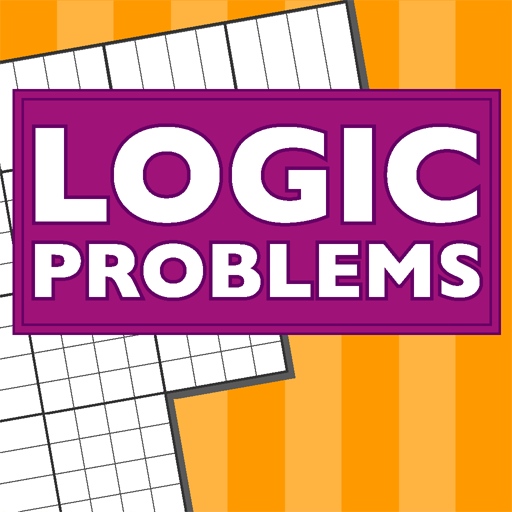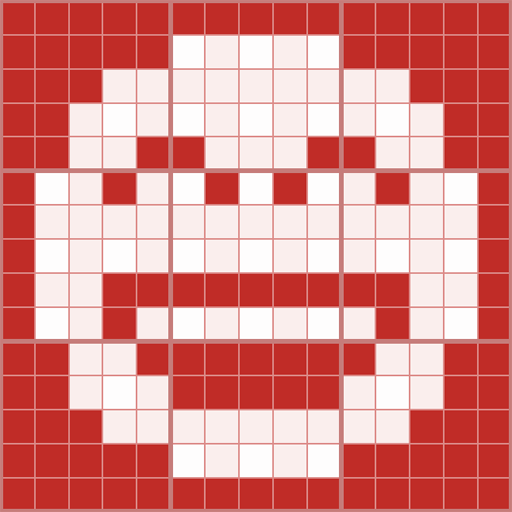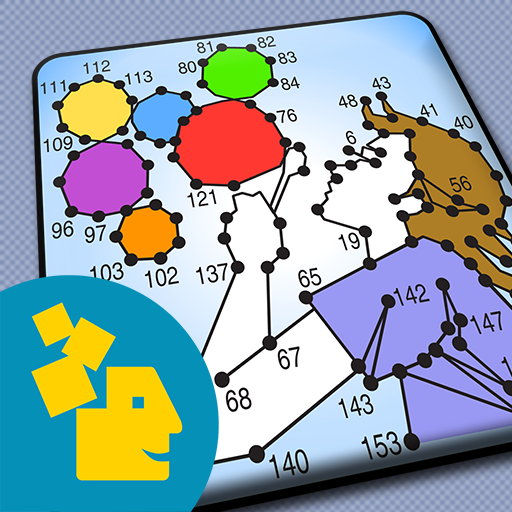
Dot-a-Pix: Connect the Dots
Spiele auf dem PC mit BlueStacks - der Android-Gaming-Plattform, der über 500 Millionen Spieler vertrauen.
Seite geändert am: 4. Oktober 2020
Play Dot-a-Pix: Connect the Dots on PC
Dot-a-Pix are an advanced adaptation of the classic dot-to-dot puzzles which provide high quality color pictures when solved. Starting with dozens and going up to several hundreds of dots, Dot-a-Pix puzzles create beautiful detailed pictures and provide the satisfaction as if you drew them yourself.
To help see the puzzle progress, graphic previews in the puzzle list show the progress of all puzzles in a volume as they are being solved. A Gallery view option provides these previews in a larger format.
The game features a Bring to Focus button to help locate the active dot, and an option to instantly move the active dot to any number for faster solving. For more fun, Conceptis Dot-a-Pix includes a Weekly Bonus section providing an extra free puzzle each week.
PUZZLE FEATURES
• 56 free Dot-a-Pix puzzle samples in color
• Extra bonus puzzle published free each week
• Puzzle library continuously updates with new content
• Manually created by artists, top quality puzzles
• Up to 500 dots per puzzle (650 for tablet)
• Hours of creativity and fun
GAMING FEATURES
• Zoom, reduce, move puzzle for easy viewing
• Unlimited Undo and Redo
• Bring to Focus button to help locate active dot
• Moving active dot to any number for faster solving
• Concurrently playing and saving multiple puzzles
• Puzzle library sorting and hiding options
• Graphic previews showing puzzles progress as they are being solved
• Portrait and landscape screen support (tablet only)
• Track puzzle solving times
• Backup & restore puzzle progress to Google Drive
ABOUT
All puzzles in this app are produced by Conceptis Ltd. - the leading supplier of logic puzzles to printed and electronic gaming media all over the world. On average, more than 20 million Conceptis puzzles are solved each day in newspapers, magazines, books and online as well as on smartphones and tablets across the world.
Spiele Dot-a-Pix: Connect the Dots auf dem PC. Der Einstieg ist einfach.
-
Lade BlueStacks herunter und installiere es auf deinem PC
-
Schließe die Google-Anmeldung ab, um auf den Play Store zuzugreifen, oder mache es später
-
Suche in der Suchleiste oben rechts nach Dot-a-Pix: Connect the Dots
-
Klicke hier, um Dot-a-Pix: Connect the Dots aus den Suchergebnissen zu installieren
-
Schließe die Google-Anmeldung ab (wenn du Schritt 2 übersprungen hast), um Dot-a-Pix: Connect the Dots zu installieren.
-
Klicke auf dem Startbildschirm auf das Dot-a-Pix: Connect the Dots Symbol, um mit dem Spielen zu beginnen