
このページには広告が含まれます
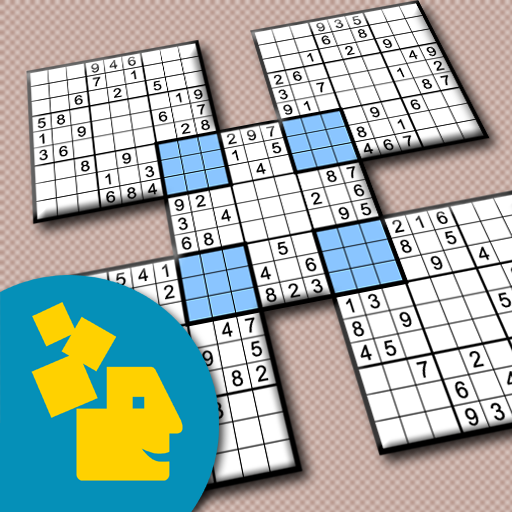
マルチナンプレ: ロジック&数字パズル
パズル | Conceptis Ltd.
BlueStacksを使ってPCでプレイ - 5憶以上のユーザーが愛用している高機能Androidゲーミングプラットフォーム
Play Conceptis MultiSudoku on PC
Top Sudoku app in Japan! Play four different MultiSudoku variations in a single app. Start with the easier 2-Grid puzzles and advance all the way to the huge challenging 5-Grid puzzles, also known as Samurai Sudoku. Each variant has a different overlapping grid configuration and provides a unique twist of brain challenging logic.
With its diverse variations and straightforward no-frills game design, Conceptis MultiSudoku brings a new dimension to Sudoku mobile gaming - on both smartphones and tablets. For more fun, Conceptis MultiSudoku includes a Weekly Bonus section providing an extra free puzzle each week.
PUZZLE FEATURES
• 72 free MultiSudoku puzzle samples
• Variants include 2, 3, 4 and 5 grid puzzles
• Extra bonus puzzle published free each week
• Multiple difficulty levels from easy to hard
• Puzzle library continuously updates with new content
• Manually selected, top quality puzzles
• Unique solution for each puzzle
• Hours of intellectual challenge and fun
• Sharpens logic and improves cognitive skills
GAMING FEATURES
• Concurrently playing and saving multiple puzzles
• Puzzle library sorting and hiding options
• Portrait and landscape screen support (tablet only)
• Pencilmarks feature for solving hard puzzles
• Highlight Excluded Squares option
• Lock number on keypad option
• Unlimited Undo and Redo
• Show conflicts during gameplay
• Check puzzle
• Track puzzle solving times
ABOUT
Conceptis MultiSudoku have also become popular under other names such as Samurai Sudoku, Combined Sudoku and Gattai Nanpure. All puzzles in this app are produced by Conceptis Ltd. - the leading supplier of logic puzzles to printed and electronic gaming media all over the world. On average, more than 20 million Conceptis puzzles are solved each day in newspapers, magazines, books and online as well as on smartphones and tablets across the world.
With its diverse variations and straightforward no-frills game design, Conceptis MultiSudoku brings a new dimension to Sudoku mobile gaming - on both smartphones and tablets. For more fun, Conceptis MultiSudoku includes a Weekly Bonus section providing an extra free puzzle each week.
PUZZLE FEATURES
• 72 free MultiSudoku puzzle samples
• Variants include 2, 3, 4 and 5 grid puzzles
• Extra bonus puzzle published free each week
• Multiple difficulty levels from easy to hard
• Puzzle library continuously updates with new content
• Manually selected, top quality puzzles
• Unique solution for each puzzle
• Hours of intellectual challenge and fun
• Sharpens logic and improves cognitive skills
GAMING FEATURES
• Concurrently playing and saving multiple puzzles
• Puzzle library sorting and hiding options
• Portrait and landscape screen support (tablet only)
• Pencilmarks feature for solving hard puzzles
• Highlight Excluded Squares option
• Lock number on keypad option
• Unlimited Undo and Redo
• Show conflicts during gameplay
• Check puzzle
• Track puzzle solving times
ABOUT
Conceptis MultiSudoku have also become popular under other names such as Samurai Sudoku, Combined Sudoku and Gattai Nanpure. All puzzles in this app are produced by Conceptis Ltd. - the leading supplier of logic puzzles to printed and electronic gaming media all over the world. On average, more than 20 million Conceptis puzzles are solved each day in newspapers, magazines, books and online as well as on smartphones and tablets across the world.
マルチナンプレ: ロジック&数字パズルをPCでプレイ
-
BlueStacksをダウンロードしてPCにインストールします。
-
GoogleにサインインしてGoogle Play ストアにアクセスします。(こちらの操作は後で行っても問題ありません)
-
右上の検索バーにマルチナンプレ: ロジック&数字パズルを入力して検索します。
-
クリックして検索結果からマルチナンプレ: ロジック&数字パズルをインストールします。
-
Googleサインインを完了してマルチナンプレ: ロジック&数字パズルをインストールします。※手順2を飛ばしていた場合
-
ホーム画面にてマルチナンプレ: ロジック&数字パズルのアイコンをクリックしてアプリを起動します。




