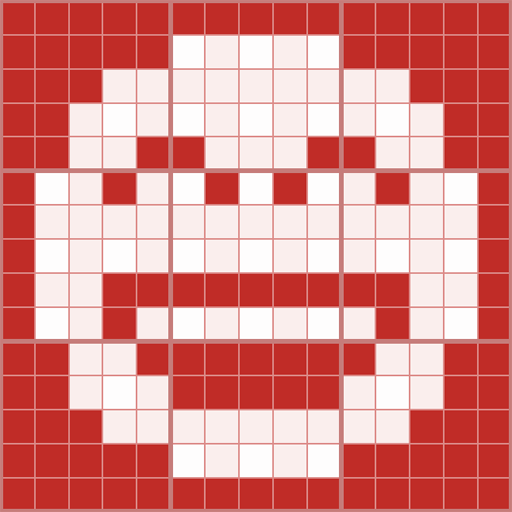Pix-o-Mania: Pixel Logic
Spiele auf dem PC mit BlueStacks - der Android-Gaming-Plattform, der über 500 Millionen Spieler vertrauen.
Seite geändert am: 5. Januar 2020
Play Pix-o-Mania: Pixel Logic on PC
Download free, and start your Pix-o-Mania art quest now!
FEATURING:
• Solve endless puzzles and get smarter while having fun
• Over 900 pixel-art levels to solve
• Different level types offer a variety of playing modes
• Over 30 big colorful pictures to complete
• Completed pictures morph into awesome hi-res masterpieces
• Collect and save your masterpieces in the gallery
• Share your masterpieces with your social friends
• Unlock new countries and sceneries during your adventure
• Replay puzzles to get a better result
• Hours of puzzling-fun for the whole family
• Continue playing on other devices using cloud saves
Spiele Pix-o-Mania: Pixel Logic auf dem PC. Der Einstieg ist einfach.
-
Lade BlueStacks herunter und installiere es auf deinem PC
-
Schließe die Google-Anmeldung ab, um auf den Play Store zuzugreifen, oder mache es später
-
Suche in der Suchleiste oben rechts nach Pix-o-Mania: Pixel Logic
-
Klicke hier, um Pix-o-Mania: Pixel Logic aus den Suchergebnissen zu installieren
-
Schließe die Google-Anmeldung ab (wenn du Schritt 2 übersprungen hast), um Pix-o-Mania: Pixel Logic zu installieren.
-
Klicke auf dem Startbildschirm auf das Pix-o-Mania: Pixel Logic Symbol, um mit dem Spielen zu beginnen