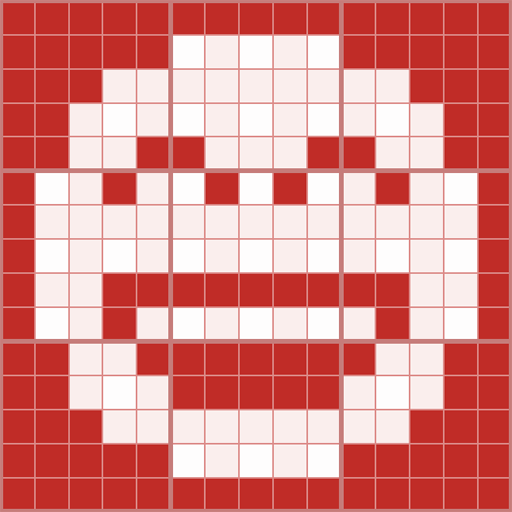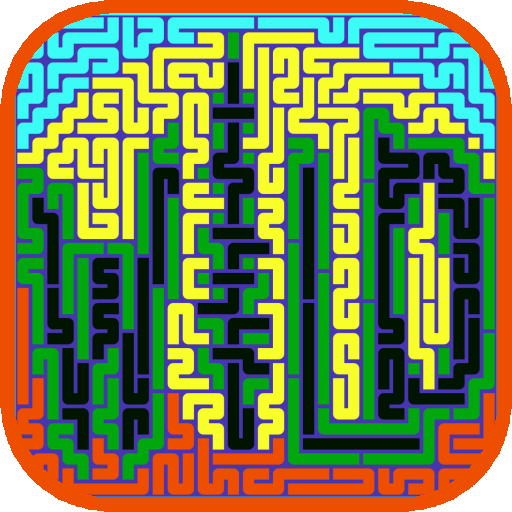このページには広告が含まれます

Pix-o-Mania: Pixel Logic
Puzzle | Conceptis Ltd.
BlueStacksを使ってPCでプレイ - 5憶以上のユーザーが愛用している高機能Androidゲーミングプラットフォーム
Play Pix-o-Mania: Pixel Logic on PC
Join Anna-the-Owl in her picture-painting adventure through the exciting world of Pix-o-Mania! Solve pixel-art puzzles level after level to uncover the big pictures and watch them morph into beautiful hi-res masterpieces as you travel across exotic countries, scenes and landscapes.
Download free, and start your Pix-o-Mania art quest now!
FEATURING:
• Solve endless puzzles and get smarter while having fun
• Over 900 pixel-art levels to solve
• Different level types offer a variety of playing modes
• Over 30 big colorful pictures to complete
• Completed pictures morph into awesome hi-res masterpieces
• Collect and save your masterpieces in the gallery
• Share your masterpieces with your social friends
• Unlock new countries and sceneries during your adventure
• Replay puzzles to get a better result
• Hours of puzzling-fun for the whole family
• Continue playing on other devices using cloud saves
Download free, and start your Pix-o-Mania art quest now!
FEATURING:
• Solve endless puzzles and get smarter while having fun
• Over 900 pixel-art levels to solve
• Different level types offer a variety of playing modes
• Over 30 big colorful pictures to complete
• Completed pictures morph into awesome hi-res masterpieces
• Collect and save your masterpieces in the gallery
• Share your masterpieces with your social friends
• Unlock new countries and sceneries during your adventure
• Replay puzzles to get a better result
• Hours of puzzling-fun for the whole family
• Continue playing on other devices using cloud saves
Pix-o-Mania: Pixel LogicをPCでプレイ
-
BlueStacksをダウンロードしてPCにインストールします。
-
GoogleにサインインしてGoogle Play ストアにアクセスします。(こちらの操作は後で行っても問題ありません)
-
右上の検索バーにPix-o-Mania: Pixel Logicを入力して検索します。
-
クリックして検索結果からPix-o-Mania: Pixel Logicをインストールします。
-
Googleサインインを完了してPix-o-Mania: Pixel Logicをインストールします。※手順2を飛ばしていた場合
-
ホーム画面にてPix-o-Mania: Pixel Logicのアイコンをクリックしてアプリを起動します。