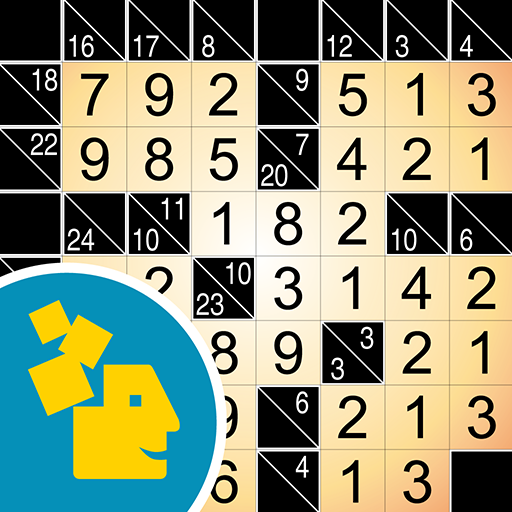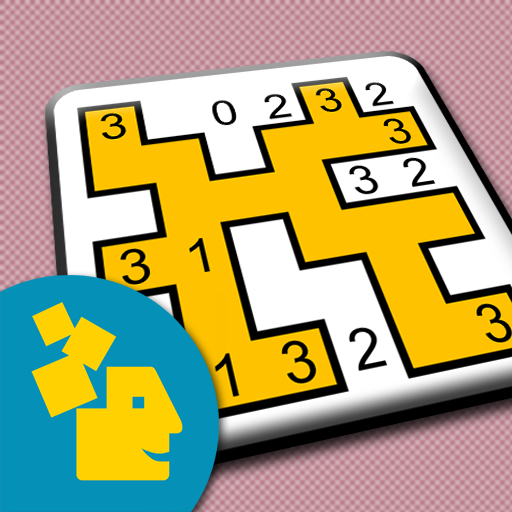
Conceptis Slitherlink
Juega en PC con BlueStacks: la plataforma de juegos Android, en la que confían más de 500 millones de jugadores.
Página modificada el: 14 de octubre de 2019
Play Conceptis Slitherlink on PC
Each puzzle consists of a rectangular lattice of dots with some clues in various places. The object is to connect the dots surrounding each clue so that the number of lines equals the value of the clue and the lines around all clues form one continuous loop with no crossings or branches. Empty squares may be surrounded by any number of lines.
The game features 2-finger tapping for quick zoom, auto complete clues setting and a link segment highlighting option to help to avoid creating separate loops.
For more fun, Conceptis Slitherlink includes a Weekly Bonus section providing an extra free puzzle each week.
PUZZLE FEATURES
• 120 free Classic Slitherlink puzzle samples
• Extra bonus puzzle published free each week
• Multiple difficulty levels from very easy to extremely hard
• Puzzle library continuously updates with new content
• Manually selected, top quality puzzles
• Unique solution for each puzzle
• Hours of intellectual challenge and fun
• Sharpens logic and improves cognitive skills
GAMING FEATURES
• Concurrently playing and saving multiple puzzles
• Puzzle library sorting and hiding options
• Unlimited Undo and Redo
• Auto complete clues
• Highlight link segment
• Quick zoom using 2-finger tap
• Check puzzle
• Track puzzle solving times
ABOUT
Slitherlink have also become popular under other names such as Fences, Loop the Loop, Loopy, Suriza, Dotty Dilemma and Number Line. Similar to Sudoku, Kakuro and Hashi, the puzzles are solved using logic alone. All puzzles in this app are produced by Conceptis Ltd. - the leading supplier of logic puzzles to printed and electronic gaming media all over the world. On average, more than 20 million Conceptis puzzles are solved each day in newspapers, magazines, books and online as well as on smartphones and tablets across the world.
Juega Conceptis Slitherlink en la PC. Es fácil comenzar.
-
Descargue e instale BlueStacks en su PC
-
Complete el inicio de sesión de Google para acceder a Play Store, o hágalo más tarde
-
Busque Conceptis Slitherlink en la barra de búsqueda en la esquina superior derecha
-
Haga clic para instalar Conceptis Slitherlink desde los resultados de búsqueda
-
Complete el inicio de sesión de Google (si omitió el paso 2) para instalar Conceptis Slitherlink
-
Haz clic en el ícono Conceptis Slitherlink en la pantalla de inicio para comenzar a jugar