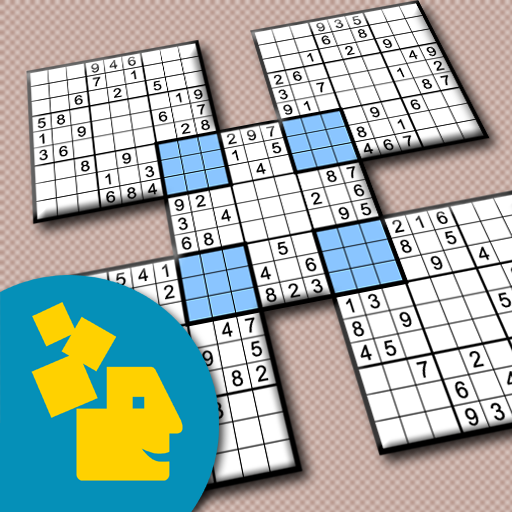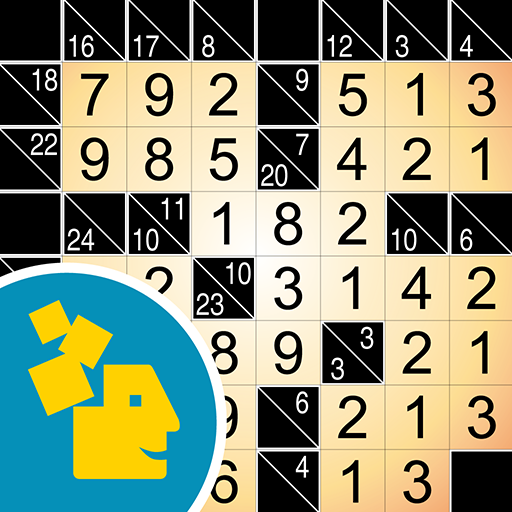Sudoku: Classic and Variations
在電腦上使用BlueStacks –受到5億以上的遊戲玩家所信任的Android遊戲平台。
Play Sudoku: Classic and Variations on PC or Mac
Sudoku: Classic and Variations is a Puzzle game developed by Conceptis Ltd. BlueStacks app player is the best platform to play this Android game on your PC or Mac for an immersive gaming experience.
Do you love Sudoku? Do you want to sharpen your mind and improve your cognitive skills? Look no further than Sudoku: Classic and Variations, the ultimate Sudoku app! With six different variations of Sudoku puzzles, you’ll never run out of brain-busting challenges.
Start with classic Sudoku grids and work your way up to Diagonal Sudoku, Irregular Sudoku, and OddEven Sudoku – each with a unique twist on the classic game. For the true Sudoku masters out there, try the huge Mega Sudoku puzzles, also known as Monster Sudoku, available exclusively for tablet users.
With its clean and straightforward game design, Conceptis Sudoku brings a new level of enjoyment to mobile Sudoku gaming. Plus, graphic previews in the puzzle list let you track your progress through each puzzle volume.
Challenge yourself with multiple difficulty levels, from very easy to extremely hard, and solve puzzles manually selected for their top quality. With a unique solution for each puzzle, hours of intellectual challenge and fun are at your fingertips.
Download Sudoku: Classic and Variations on PC with BlueStacks and sharpen your mind.
在電腦上遊玩Sudoku: Classic and Variations . 輕易上手.
-
在您的電腦上下載並安裝BlueStacks
-
完成Google登入後即可訪問Play商店,或等你需要訪問Play商店十再登入
-
在右上角的搜索欄中尋找 Sudoku: Classic and Variations
-
點擊以從搜索結果中安裝 Sudoku: Classic and Variations
-
完成Google登入(如果您跳過了步驟2),以安裝 Sudoku: Classic and Variations
-
在首頁畫面中點擊 Sudoku: Classic and Variations 圖標來啟動遊戲