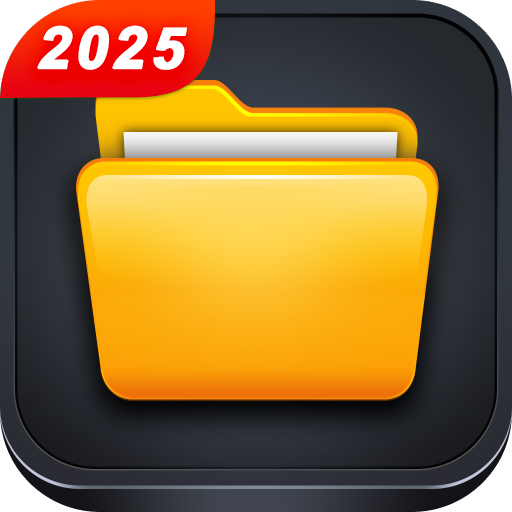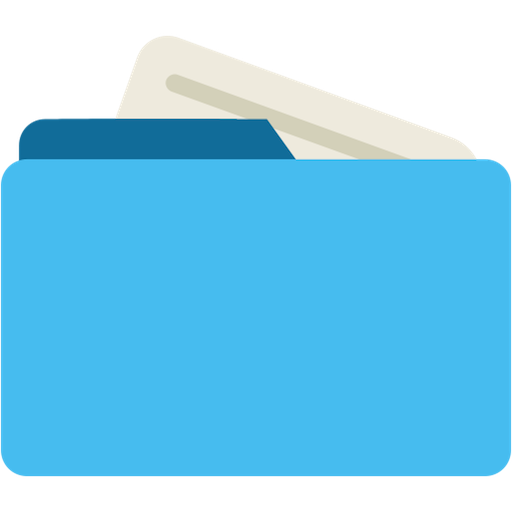Penjelajah file - Manajer File (Sangat kecil)
Mainkan di PC dengan BlueStacks – platform Game-Game Android, dipercaya oleh lebih dari 500 juta gamer.
Halaman Dimodifikasi Aktif: 25 November 2019
Play File explorer - File Manager(Small and fully) on PC
Using this file manager, you can browse files by category, or by directory structure, and you can also search files.
There are six categories in the category browsing, which are pictures, music, videos, documents, APKs and compression package.
At the same time, file manager also has large files and the new files functions, showing large files and the new multimedia files in the phone.
You can delete, copy and move files through file manager.
Category files is a fully functional and very small file manager, file explorer. The installation file is very small.
Mainkan Penjelajah file - Manajer File (Sangat kecil) di PC Mudah saja memulainya.
-
Unduh dan pasang BlueStacks di PC kamu
-
Selesaikan proses masuk Google untuk mengakses Playstore atau lakukan nanti
-
Cari Penjelajah file - Manajer File (Sangat kecil) di bilah pencarian di pojok kanan atas
-
Klik untuk menginstal Penjelajah file - Manajer File (Sangat kecil) dari hasil pencarian
-
Selesaikan proses masuk Google (jika kamu melewati langkah 2) untuk menginstal Penjelajah file - Manajer File (Sangat kecil)
-
Klik ikon Penjelajah file - Manajer File (Sangat kecil) di layar home untuk membuka gamenya