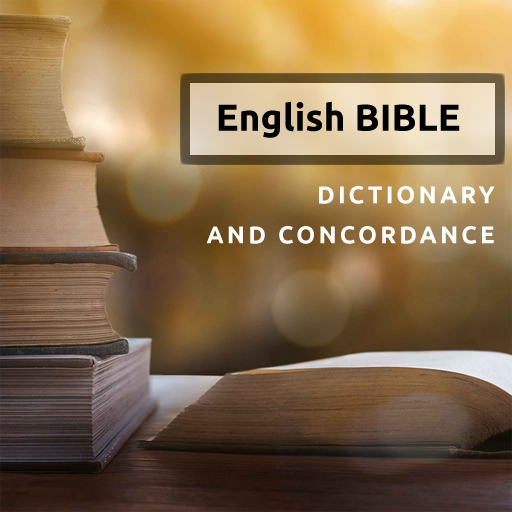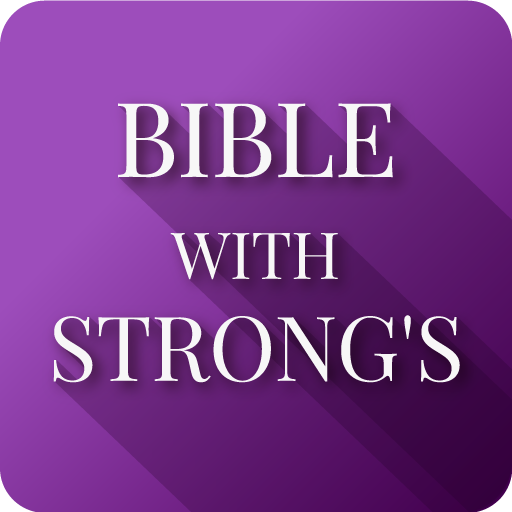Concordance
Educational | Matthew S.
在電腦上使用BlueStacks –受到5億以上的遊戲玩家所信任的Android遊戲平台。
Play Concordance on PC
The Concordance app allows easy access to Bible topics. Based on the public domain Naves Topical Bible Concordance.
Features:
- Search Bible topics quickly and easily.
- Data stored on device, no internet connection required.
- View scripture references by verse or highlighted within a chapter.
- Rotate to view in Landscape mode.
- Search Bible text for a word or phrase.
- Audio playback of scripture topics and search results for audio enabled translations.
- Audio playback background mode for easy listening on the go.
- Create your own topics and groups of scripture for easy study and audio playback.
- Cross-References (ESV) to easily view related scripture.
Features:
- Search Bible topics quickly and easily.
- Data stored on device, no internet connection required.
- View scripture references by verse or highlighted within a chapter.
- Rotate to view in Landscape mode.
- Search Bible text for a word or phrase.
- Audio playback of scripture topics and search results for audio enabled translations.
- Audio playback background mode for easy listening on the go.
- Create your own topics and groups of scripture for easy study and audio playback.
- Cross-References (ESV) to easily view related scripture.
在電腦上遊玩Concordance . 輕易上手.
-
在您的電腦上下載並安裝BlueStacks
-
完成Google登入後即可訪問Play商店,或等你需要訪問Play商店十再登入
-
在右上角的搜索欄中尋找 Concordance
-
點擊以從搜索結果中安裝 Concordance
-
完成Google登入(如果您跳過了步驟2),以安裝 Concordance
-
在首頁畫面中點擊 Concordance 圖標來啟動遊戲