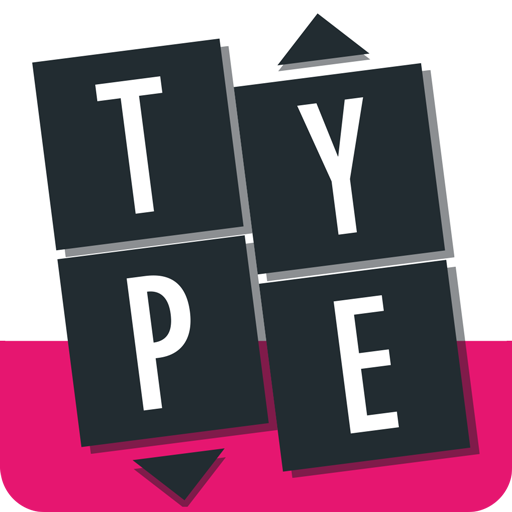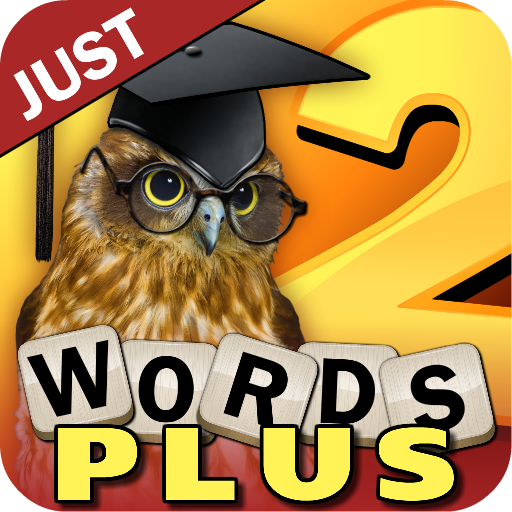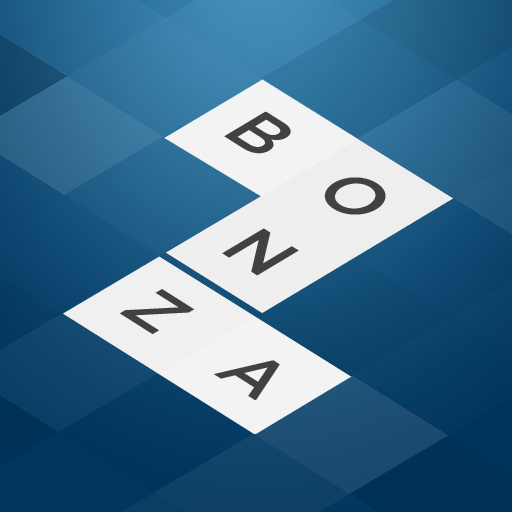Wordiest
Juega en PC con BlueStacks: la plataforma de juegos Android, en la que confían más de 500 millones de jugadores.
Página modificada el: 29 de enero de 2019
Play Wordiest on PC
Sign-in to Google for leaderboards and achievements, competing with friends or the world for the best scores and ratings!
Wordiest offers a one-time in-app purchase to remove ads and load significantly more games for offline play.
★ Wordiest won the TWiT.tv All About Android #142 App Arena!
★ "The best word game I have ever played on Android." -Erez Zukerman, Android Editor at MakeUseOf.com
★ Featured in Mihir Patkar's "Words Without Friends: 7 Mind-Bending Single-Player Word Games"
Fun features:
• Touch the score graph to see other submissions.
• Press and hold "reset" to clear only non-words.
Frequently asked questions:
• Why isn't X a word? Wordiest mashes up Wiktionary and the SOWPODS list of English words, only using entries that appear in both lists. Many Wiktionary entries are not actually words, in particular proper nouns such as city and country names.
• How is rating computed? Your rating is a moving average tracking the percentage of players you beat each round. If the percentage is greater than your current rating, your rating increases.
• Are there always 100 players? Almost always. Wordiest keeps 100 players per match, when a new player enters an old one gets kicked out.
Juega Wordiest en la PC. Es fácil comenzar.
-
Descargue e instale BlueStacks en su PC
-
Complete el inicio de sesión de Google para acceder a Play Store, o hágalo más tarde
-
Busque Wordiest en la barra de búsqueda en la esquina superior derecha
-
Haga clic para instalar Wordiest desde los resultados de búsqueda
-
Complete el inicio de sesión de Google (si omitió el paso 2) para instalar Wordiest
-
Haz clic en el ícono Wordiest en la pantalla de inicio para comenzar a jugar