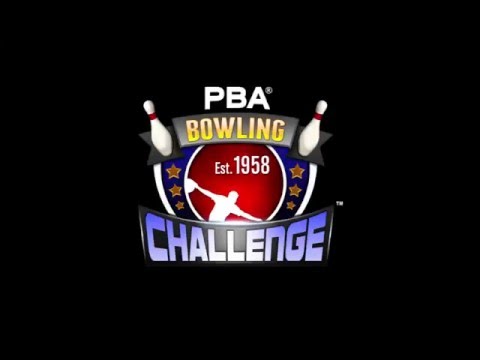Desafio do boliche da PBA
Jogue no PC com BlueStacks - A Plataforma de Jogos Android, confiada por mais de 500 milhões de jogadores.
Página modificada em: 29 de ago. de 2023
Play PBA Bowling Challenge on PC or Mac
PBA Bowling Challenge is a Sports game developed by Concrete Software, Inc. BlueStacks app player is the best platform to play this Android game on your PC or Mac for an immersive gaming experience.
PBA Bowling Challenge is the ultimate bowling game that will take you on a journey to become a pro bowler! With stunning 3D graphics and dozens of tournaments, this game has everything you need to test your skills and compete against some of the best bowlers in the world.
Get ready to start your career in bowling! Begin your journey in a local alley and work your way up the ranks to compete in regional and national championships. You’ll face off against 24 of the PBA’s best bowlers as you strive to become a bowling legend yourself. And with over 100 different bowling balls available, each with unique stats, you can find the perfect ball to suit your playstyle and dominate the competition.
Whether you prefer quickplay or career mode, PBA Bowling Challenge has something for everyone. And with multiplayer mode, you can even bowl against your friends in real-time matches. Invite your Google+ friends or get matched against a random opponent and see who has the best bowling skills.
PBA Bowling Challenge also offers bonus challenges in every tournament. Try out the Split Ball, Bomb Ball, and more special balls that may not be tournament legal in the real world, but can really help you out in a tough match. With the Lightning Ball’s swirling storm of electricity, you’ll hit something for sure!
Download PBA Bowling Challenge on PC with BlueStacks and see how you’d fare against the top bowlers in the sport.
Jogue Desafio do boliche da PBA no PC. É fácil começar.
-
Baixe e instale o BlueStacks no seu PC
-
Conclua o login do Google para acessar a Play Store ou faça isso mais tarde
-
Procure por Desafio do boliche da PBA na barra de pesquisa no canto superior direito
-
Clique para instalar Desafio do boliche da PBA a partir dos resultados da pesquisa
-
Conclua o login do Google (caso você pulou a etapa 2) para instalar o Desafio do boliche da PBA
-
Clique no ícone do Desafio do boliche da PBA na tela inicial para começar a jogar