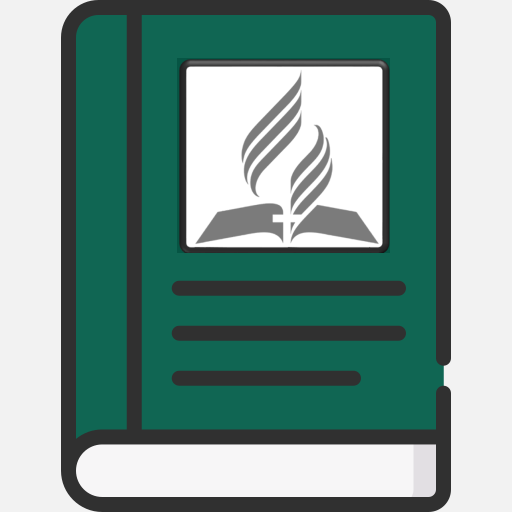このページには広告が含まれます

My Mobile Adventist
ツール | Centarion
BlueStacksを使ってPCでプレイ - 5憶以上のユーザーが愛用している高機能Androidゲーミングプラットフォーム
Play My Mobile Adventist on PC
My Mobile Adventist (MMA) allows access to the weekly Devotional, News, Church Sermons, Adult Sabbath School Lesson, Adult Sabbath School PowerPoint Presentation (created and translated by the Fustero brothers at http://www.fustero.es), Contact Information, and a Location Map to find our church quickly and easily.
My Mobile AdventistをPCでプレイ
-
BlueStacksをダウンロードしてPCにインストールします。
-
GoogleにサインインしてGoogle Play ストアにアクセスします。(こちらの操作は後で行っても問題ありません)
-
右上の検索バーにMy Mobile Adventistを入力して検索します。
-
クリックして検索結果からMy Mobile Adventistをインストールします。
-
Googleサインインを完了してMy Mobile Adventistをインストールします。※手順2を飛ばしていた場合
-
ホーム画面にてMy Mobile Adventistのアイコンをクリックしてアプリを起動します。