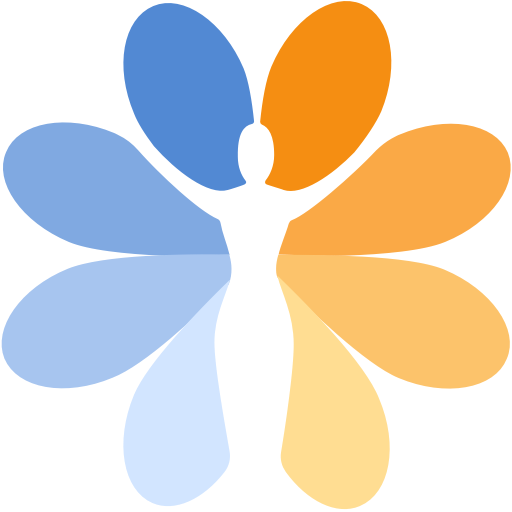SamOlogo
العب على الكمبيوتر الشخصي مع BlueStacks - نظام أندرويد للألعاب ، موثوق به من قبل أكثر من 500 مليون لاعب.
تم تعديل الصفحة في: 16 يناير 2020
Play SamOlogo on PC
Ohun Aanu Podcast: The powerful Podcast is hosted weekly by Sam Adeosun and it is our flagship podcast with active listeners in about 52 Countries.
Ojo Aanu: Now, you can watch all videos of Sam Adeosun's powerful teachings. This community is growing fast on a daily basis.
Koinonia: A short weekly devotional video hosted by Sam Adeosun.
Mercygate Radio: 100% music, prayer programs and other powerful programming on our internet Radio Channel that operate 24/7. You can also join our weekly Prayer Program (PrayerLife) live every Wednesday at 11:30pm Nigeria Time.
Contact: You can now contact Pastor Sam Adeosun directly on multiple links..
Sow: This is a secure payment gateway for those who want to sow into the ministry.
Push: You will be receiving constant notifications from Sam Adeosun on latest information and important matters.
...and many more.
العب SamOlogo على جهاز الكمبيوتر. من السهل البدء.
-
قم بتنزيل BlueStacks وتثبيته على جهاز الكمبيوتر الخاص بك
-
أكمل تسجيل الدخول إلى Google للوصول إلى متجر Play ، أو قم بذلك لاحقًا
-
ابحث عن SamOlogo في شريط البحث أعلى الزاوية اليمنى
-
انقر لتثبيت SamOlogo من نتائج البحث
-
أكمل تسجيل الدخول إلى Google (إذا تخطيت الخطوة 2) لتثبيت SamOlogo
-
انقر على أيقونة SamOlogo على الشاشة الرئيسية لبدء اللعب