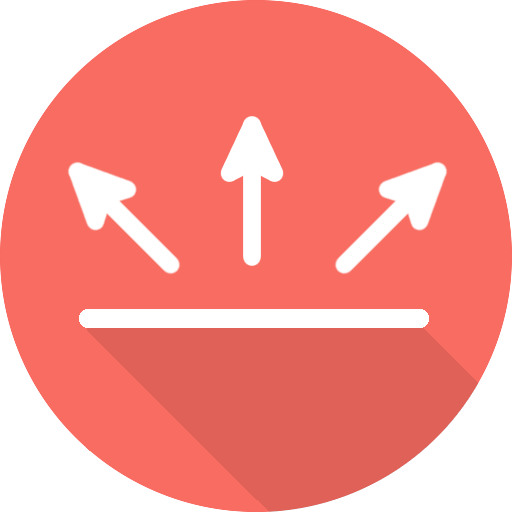このページには広告が含まれます

Gesture Control - Pro Key
ツール | Conena
BlueStacksを使ってPCでプレイ - 5憶以上のユーザーが愛用している高機能Androidゲーミングプラットフォーム
Play Gesture Control - Pro Key on PC
Get the maximum out of your android device!
There was never before, a more natural way, to control your smartphone.
This application provides additional features for the free version of Gesture Control. This is not a stand-alone app but an extension. The free version must be installed additionally.
Note that not all features are supported on every device and Android version. After installation, please check if all functions that are important to you are working properly. If it doesn't, uninstall the app within Google Play's return period and get a refund.
The following features are provided by the pro version:
▶ Adjust the horizontal orientation of the indicator
▶ Adjust the width of the indicator to fit your needs
The following gestures are provided by the pro version
▶ Double click on the indicator
▶ Long click on the indicator
▶ Click on indicator and hold
The following actions are provided by the pro version:
▶ Launch apps
▶ Volume actions (show volume control, activate silent mode, increase/reduce media volume, mute alarm, maximize alarm volume, mute and maximize ringing tone)
▶ Show information (Time, date, battery, used and available memory )
▶ Media control (pause, play/pause, next track, Previous track, stop)
▶ Brightness control (max, min, auto/max, auto/min, reduce und increase)
Media control requires at least Android 4.4 (Kitkat) and a supported music player (e.g. Phonograph, Eleven).
Thank you for supporting my work. If you have any questions, contact me (info@conena.com).
There was never before, a more natural way, to control your smartphone.
This application provides additional features for the free version of Gesture Control. This is not a stand-alone app but an extension. The free version must be installed additionally.
Note that not all features are supported on every device and Android version. After installation, please check if all functions that are important to you are working properly. If it doesn't, uninstall the app within Google Play's return period and get a refund.
The following features are provided by the pro version:
▶ Adjust the horizontal orientation of the indicator
▶ Adjust the width of the indicator to fit your needs
The following gestures are provided by the pro version
▶ Double click on the indicator
▶ Long click on the indicator
▶ Click on indicator and hold
The following actions are provided by the pro version:
▶ Launch apps
▶ Volume actions (show volume control, activate silent mode, increase/reduce media volume, mute alarm, maximize alarm volume, mute and maximize ringing tone)
▶ Show information (Time, date, battery, used and available memory )
▶ Media control (pause, play/pause, next track, Previous track, stop)
▶ Brightness control (max, min, auto/max, auto/min, reduce und increase)
Media control requires at least Android 4.4 (Kitkat) and a supported music player (e.g. Phonograph, Eleven).
Thank you for supporting my work. If you have any questions, contact me (info@conena.com).
Gesture Control - Pro KeyをPCでプレイ
-
BlueStacksをダウンロードしてPCにインストールします。
-
GoogleにサインインしてGoogle Play ストアにアクセスします。(こちらの操作は後で行っても問題ありません)
-
右上の検索バーにGesture Control - Pro Keyを入力して検索します。
-
クリックして検索結果からGesture Control - Pro Keyをインストールします。
-
Googleサインインを完了してGesture Control - Pro Keyをインストールします。※手順2を飛ばしていた場合
-
ホーム画面にてGesture Control - Pro Keyのアイコンをクリックしてアプリを起動します。