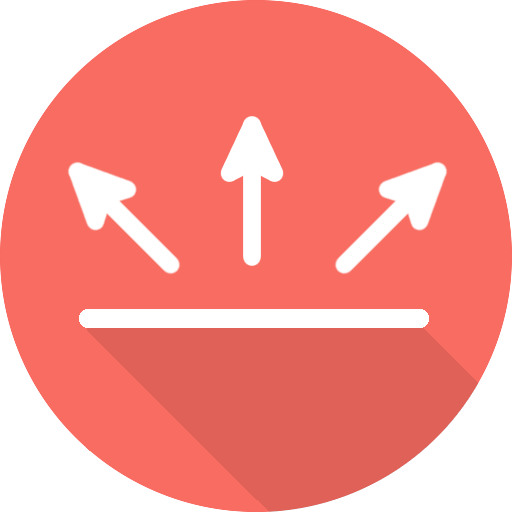Gesture Control - Pro Key
Jogue no PC com BlueStacks - A Plataforma de Jogos Android, confiada por mais de 500 milhões de jogadores.
Página modificada em: 16 de setembro de 2018
Play Gesture Control - Pro Key on PC
There was never before, a more natural way, to control your smartphone.
This application provides additional features for the free version of Gesture Control. This is not a stand-alone app but an extension. The free version must be installed additionally.
Note that not all features are supported on every device and Android version. After installation, please check if all functions that are important to you are working properly. If it doesn't, uninstall the app within Google Play's return period and get a refund.
The following features are provided by the pro version:
▶ Adjust the horizontal orientation of the indicator
▶ Adjust the width of the indicator to fit your needs
The following gestures are provided by the pro version
▶ Double click on the indicator
▶ Long click on the indicator
▶ Click on indicator and hold
The following actions are provided by the pro version:
▶ Launch apps
▶ Volume actions (show volume control, activate silent mode, increase/reduce media volume, mute alarm, maximize alarm volume, mute and maximize ringing tone)
▶ Show information (Time, date, battery, used and available memory )
▶ Media control (pause, play/pause, next track, Previous track, stop)
▶ Brightness control (max, min, auto/max, auto/min, reduce und increase)
Media control requires at least Android 4.4 (Kitkat) and a supported music player (e.g. Phonograph, Eleven).
Thank you for supporting my work. If you have any questions, contact me (info@conena.com).
Jogue Gesture Control - Pro Key no PC. É fácil começar.
-
Baixe e instale o BlueStacks no seu PC
-
Conclua o login do Google para acessar a Play Store ou faça isso mais tarde
-
Procure por Gesture Control - Pro Key na barra de pesquisa no canto superior direito
-
Clique para instalar Gesture Control - Pro Key a partir dos resultados da pesquisa
-
Conclua o login do Google (caso você pulou a etapa 2) para instalar o Gesture Control - Pro Key
-
Clique no ícone do Gesture Control - Pro Key na tela inicial para começar a jogar