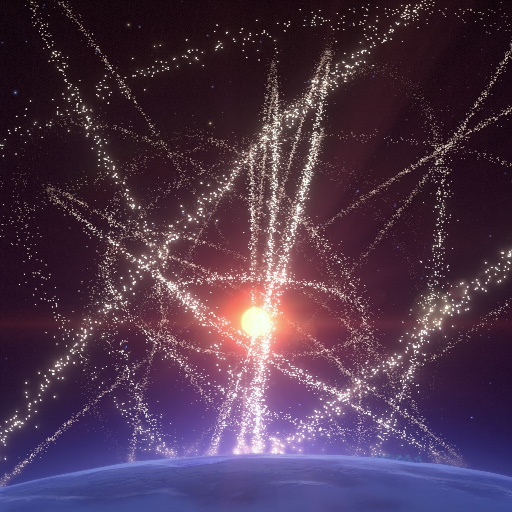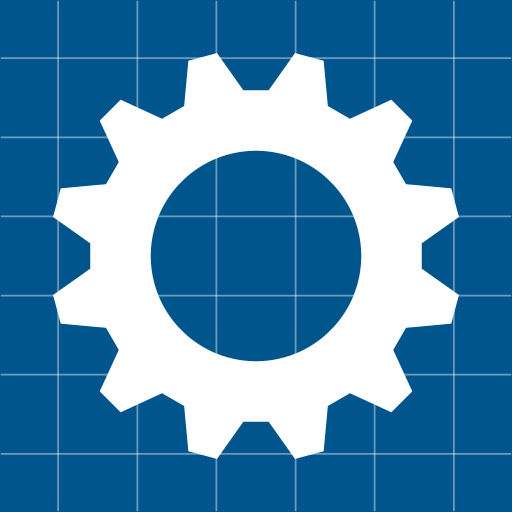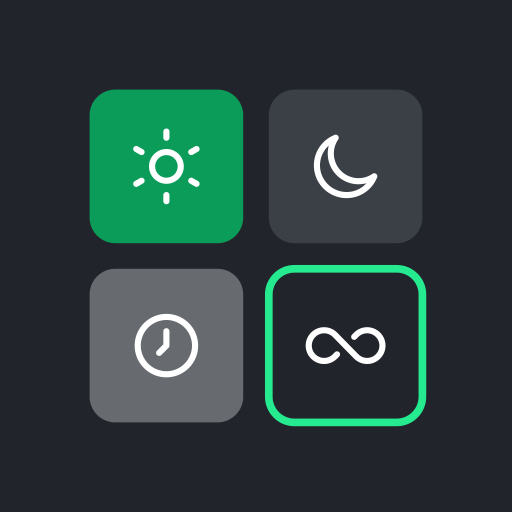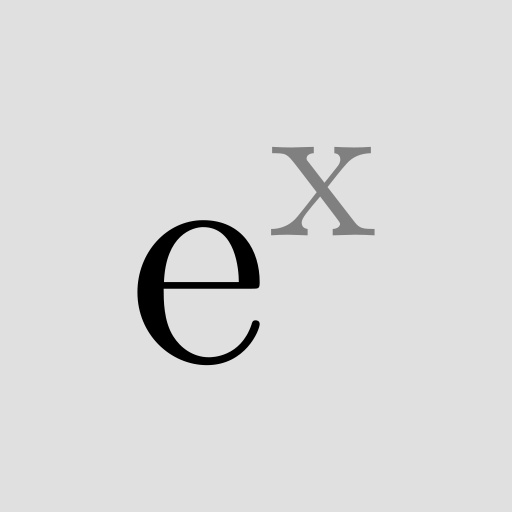
Exponential Idle
Play on PC with BlueStacks – the Android Gaming Platform, trusted by 500M+ gamers.
Page Modified on: Dec 15, 2024
Play Exponential Idle on PC or Mac
Exponential Idle is a simulation game developed by Conic Games. BlueStacks app player is the best platform to play this Android game on your PC or Mac for an immersive gaming experience.
Exponential Idle games are like the math class you never knew you needed, but without the boring textbooks and the occasional snore fest. Imagine you’re the CEO of a company that’s making money faster than you can say “cha-ching!” All while sipping a virtual piña colada on your digital yacht.
In these games, you start with a humble lemonade stand, and before you know it, you’re trading intergalactic lemonade with aliens from planet Zog. It’s like Lemonade Tycoon on cosmic steroids. Your goal? To make more money than you can count on all your fingers and toes combined.
The twist? You’re not just clicking aimlessly; you’re diving deep into the world of exponential growth. It’s like math, but with a sense of humor. Think of it as the only game where the Pythagorean Theorem can make you giggle.
And who wouldn’t want to be the tycoon of absurdity, selling lemonade to time travelers and unicorns? With Exponential Idle games, you will learn about exponential growth while laughing your way to financial domination.
So, grab your calculator, your sense of humor, and get ready to make absurd amounts of virtual cash in the quirkiest way possible. It’s math, but funnier! Download the Exponential Idle now and play on PC with BlueStacks to experience the best Android games on your computer.
Play Exponential Idle on PC. It’s easy to get started.
-
Download and install BlueStacks on your PC
-
Complete Google sign-in to access the Play Store, or do it later
-
Look for Exponential Idle in the search bar at the top right corner
-
Click to install Exponential Idle from the search results
-
Complete Google sign-in (if you skipped step 2) to install Exponential Idle
-
Click the Exponential Idle icon on the home screen to start playing