
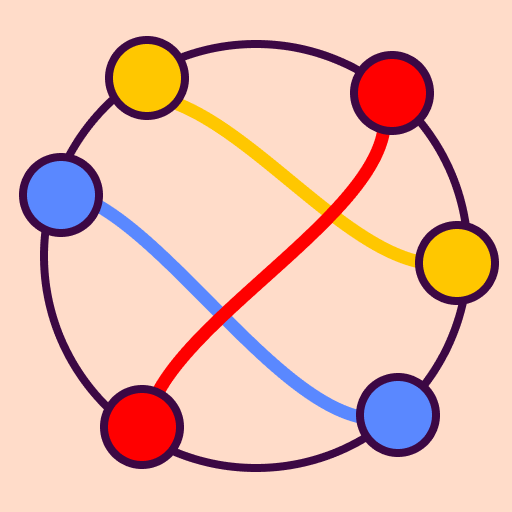
Connect the Dots - Glow Games
Spiele auf dem PC mit BlueStacks - der Android-Gaming-Plattform, der über 500 Millionen Spieler vertrauen.
Seite geändert am: 10.04.2024
Play Connect the Dots - Glow Games on PC
✅ Enter a mesmerizing world of glowing neon dots. Dot Connect is an easy-to-play dot connect game:
- You need to connect the matching colored dots
- Draw a line to match the colored dots on the board and don't let the pipes cross each other!
- Level up to try new levels with more challenges
️🎨 Challenge your mind with increasing complexity
Connect the Dots - Glow Games starts with simple puzzles. As you progress, the puzzles become increasingly challenging, requiring careful planning and strategic thinking.
❤️ This Connect the Dots game is for you if you like:
🔹Match Puzzle & Connect games
🔸Beautiful neon dots and lines
🔹Fun & relaxing music and sound effects
🔸Go the extra mile by completing the Daily Puzzle
🔹Additional glow game collection
👑 Highlights 👑
- Play on any device: smartphone and tablet
️- Suitable for all ages
- Dot Connect is free to download and play!
✨ Other glow game collections may make you unable to take your eyes off such as:
- Water Sort
- Crazy Arrow
- Hexa Fall
- Tic Tac Toe
- 2048
- Match Block
- Break Bricks
🌈 Enjoy hours of entertainment with the glow game collection. Download Connect the Dots - Glow Games today and embark on a glowing puzzle adventure.
Thank you for choosing Connect the Dots - Glow Games!"
Spiele Connect the Dots - Glow Games auf dem PC. Der Einstieg ist einfach.
-
Lade BlueStacks herunter und installiere es auf deinem PC
-
Schließe die Google-Anmeldung ab, um auf den Play Store zuzugreifen, oder mache es später
-
Suche in der Suchleiste oben rechts nach Connect the Dots - Glow Games
-
Klicke hier, um Connect the Dots - Glow Games aus den Suchergebnissen zu installieren
-
Schließe die Google-Anmeldung ab (wenn du Schritt 2 übersprungen hast), um Connect the Dots - Glow Games zu installieren.
-
Klicke auf dem Startbildschirm auf das Connect the Dots - Glow Games Symbol, um mit dem Spielen zu beginnen



