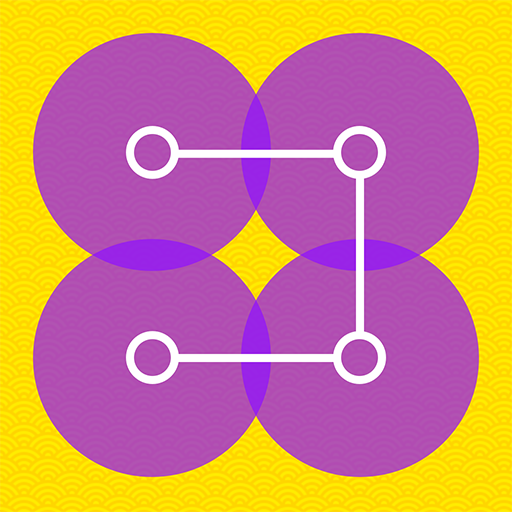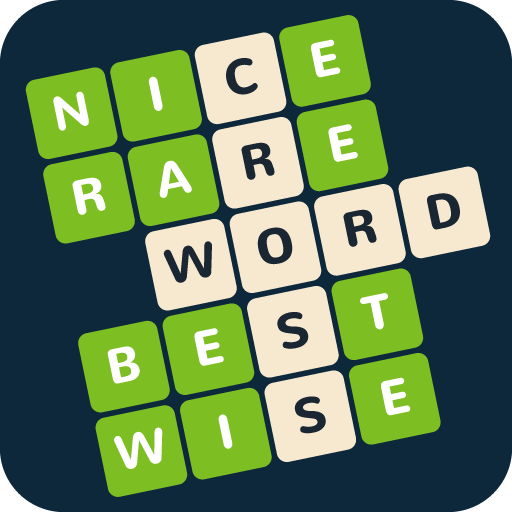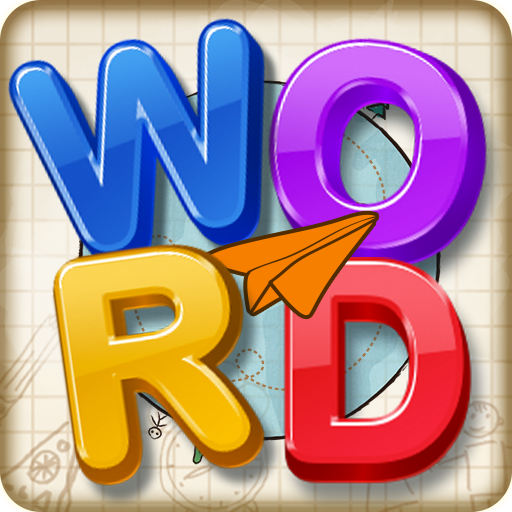
Word Doodle
Mainkan di PC dengan BlueStacks – platform Game-Game Android, dipercaya oleh lebih dari 500 juta gamer.
Halaman Dimodifikasi Aktif: 12 Februari 2018
Play Word Doodle on PC
How to play?
◆ Use fingers simply to connect the letters in proper order. After building a word you’ll get coins and if you fill in all the blanks you’ll unblock a new level.
◆ Word doodle has a lot of hidden levels, you’ll get hints!
◆ Find out all possible word combination
◆ Letters can be used repeatedly.
◆ Filled up all squares with the right word
◆ Use “Hint” when got stuck
Game Feature:
◉ More than 1000 levels
◉ Extra bonus yet to exploit
◉ Smooth game experience
◉ Play Word Doodle anywhere and anytime
What makes word doodle so special?
▞ Completely free
▞ Easy and interesting gameplay
▞ Multiple language support
▞ No time limits
▞ Hidden extra words
▞ No need for Wi-Fi
▞ Difficulties? Hints button will help you beat levels quickly.
A fascinating word discovering game, designed to train your brain and learn new words. We respect users’ experience and feedback, so feel free to give some suggestions how we can improve the game. Use your imagination and logic thinking to complete each level.
Mainkan Word Doodle di PC Mudah saja memulainya.
-
Unduh dan pasang BlueStacks di PC kamu
-
Selesaikan proses masuk Google untuk mengakses Playstore atau lakukan nanti
-
Cari Word Doodle di bilah pencarian di pojok kanan atas
-
Klik untuk menginstal Word Doodle dari hasil pencarian
-
Selesaikan proses masuk Google (jika kamu melewati langkah 2) untuk menginstal Word Doodle
-
Klik ikon Word Doodle di layar home untuk membuka gamenya