
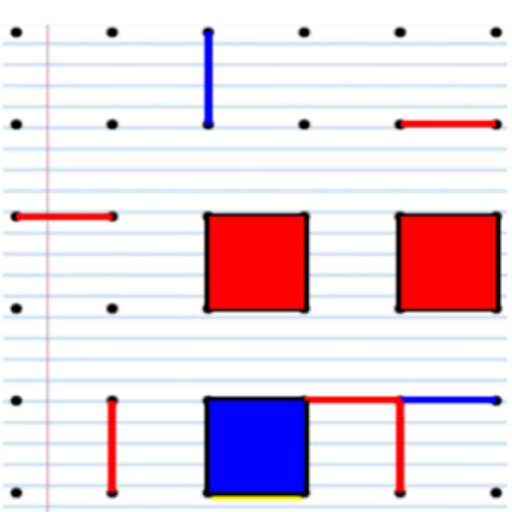
Dots and Boxes (No ads)
Play on PC with BlueStacks – the Android Gaming Platform, trusted by 500M+ gamers.
Page Modified on: May 18, 2019
Play Dots and Boxes (No ads) on PC
Why to buy the No-Ads version?
1) Play the game without any interruptions
2) Ideal for children no required permissions, no internet nothing
3) Significantly Smaller application size
4) You get 3 background themes right away
5) You have bigger playing screen
Moreover, this is maybe the most feature-rich and challenging implementation of the classic Dots and Boxes game on Google Play.
This application offers very challenging Artificial Intelligence as well as many other features. The AI in the advanced difficulty levels is able to predict and anticipate the future moves.
Also the application is very lightweight with the apk size not exceeding the 1MB.
Features:
1) Play against friends or against computer.
2) Clever Artificial Intelligence which anticipates future moves.
3) Four AI difficulty levels: very-easy,easy, medium, hard. The AI is well designed with each next level being a bit harder than the previous level.
4) Multiple board sizes (from 3x3 dots to 12x12)
5) Ability to choose player name and your favourite colour
6) Quick match. No irritating menus just hit the launch icon and you are inside the action.
( Of course after entering the application you have the ability to select your favourite settings by hitting the MENU button. Your preferences will be saved so you won't have to change them each time you open the application. )
7) Ability to set the game speed. 3 game speed level : slow, normal, fast. Fast level is appropriate for experienced player, slow is more appropriate for people who just started playing dots and boxes.
8) Undo button
For those who don't know the game
To be good in the game you must have good observation skills and be able to predict the opponent's moves.
So are you ready to take the challenge??
The rules are
1) Touch in between two dots to mark a line (vertical or horizontal). Your goal is to complete a four side box.
2) The player that completes a four side box has the opportunity to play one more time.
3) The player that will complete the most boxes wins the game.
Enjoy!
Play Dots and Boxes (No ads) on PC. It’s easy to get started.
-
Download and install BlueStacks on your PC
-
Complete Google sign-in to access the Play Store, or do it later
-
Look for Dots and Boxes (No ads) in the search bar at the top right corner
-
Click to install Dots and Boxes (No ads) from the search results
-
Complete Google sign-in (if you skipped step 2) to install Dots and Boxes (No ads)
-
Click the Dots and Boxes (No ads) icon on the home screen to start playing


