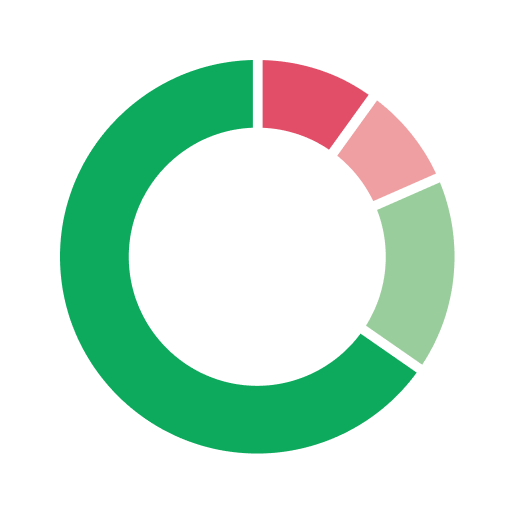ConstructConnect for Contractors
Play on PC with BlueStacks – the Android Gaming Platform, trusted by 500M+ gamers.
Page Modified on: November 15, 2019
Play ConstructConnect for Contractors on PC
Key features:
- Review and respond to invitations to bid (ITBs) and prequalification requests
- Received recommendations that predict which projects are the best fit for your company
- Search projects, companies, and documents to identify new opportunities
- Track projects and companies by adding them to your Watch List
- Add notes to projects and send reminders to yourself or others on your team
- Share projects, contacts, and company information in real time with team members
- Get push notifications when updates are made to projects and companies on your Watch List
- Connect to everyone involved in a project, from design team to interested bidders
- View all documents attached to a project, including specifications, plans and addenda
- Sync automatically with the desktop version of ConstructConnect for Contractors
This app requires a paid ConstructConnect for Contractors subscription.
Play ConstructConnect for Contractors on PC. It’s easy to get started.
-
Download and install BlueStacks on your PC
-
Complete Google sign-in to access the Play Store, or do it later
-
Look for ConstructConnect for Contractors in the search bar at the top right corner
-
Click to install ConstructConnect for Contractors from the search results
-
Complete Google sign-in (if you skipped step 2) to install ConstructConnect for Contractors
-
Click the ConstructConnect for Contractors icon on the home screen to start playing