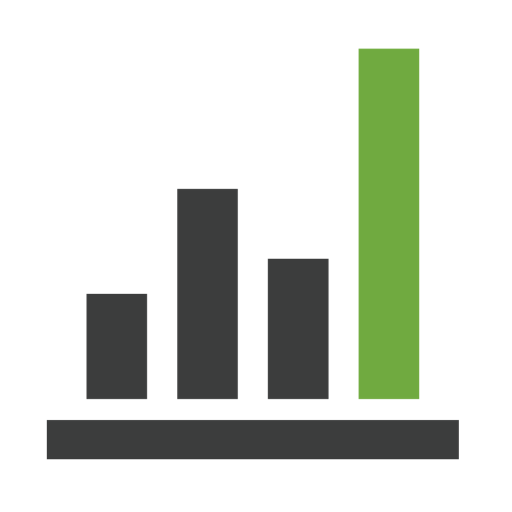Site Inspection - Snagging, Site Auditing, faults
Play on PC with BlueStacks – the Android Gaming Platform, trusted by 500M+ gamers.
Page Modified on: December 14, 2019
Play Site Inspection - Snagging, Site Auditing, faults on PC
Note: by default app is configured to add a single image to a snag; but if you want to add multiple images then you can configure it. Please go to the Setting -> Default Values-> then ‘ON’ settings to add multiple images for a snag.
Feature List :
- Record defects/faults with photos, annotate the photos by highlighting key points.
- Print and share professional PDF reports for each project.
- Add your company logo, auditor name, and signature.
- Customise headings and terminology to match your industry
- Report site auditing, snagging, punch list and inspection list for site works.
- Simple auditing, Record issues, take photos and share reports quickly and easily
- Organise site auditing, snagging, punch lists, a checklist for site works.
- This is a business application for conducting Site Audits.
- Snag List makes inspecting, auditing and reporting any site quick and easy.
Share Project information:
- Share a fault/issue with other workers.
- Share the recorded information with other colleges or co-workers to combine report.
- It allows creates a zip file of issues/faults and it can be easily imported into the app to merge with other users.
Photo editor for annotation
- Modify photos by adding overlays.
- Add a note to the photo to point out faults.
Play Site Inspection - Snagging, Site Auditing, faults on PC. It’s easy to get started.
-
Download and install BlueStacks on your PC
-
Complete Google sign-in to access the Play Store, or do it later
-
Look for Site Inspection - Snagging, Site Auditing, faults in the search bar at the top right corner
-
Click to install Site Inspection - Snagging, Site Auditing, faults from the search results
-
Complete Google sign-in (if you skipped step 2) to install Site Inspection - Snagging, Site Auditing, faults
-
Click the Site Inspection - Snagging, Site Auditing, faults icon on the home screen to start playing