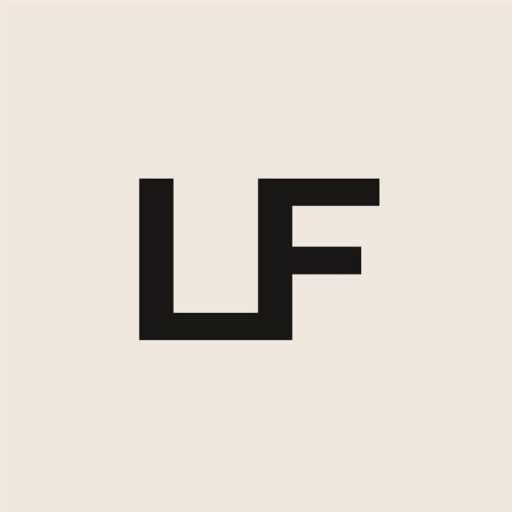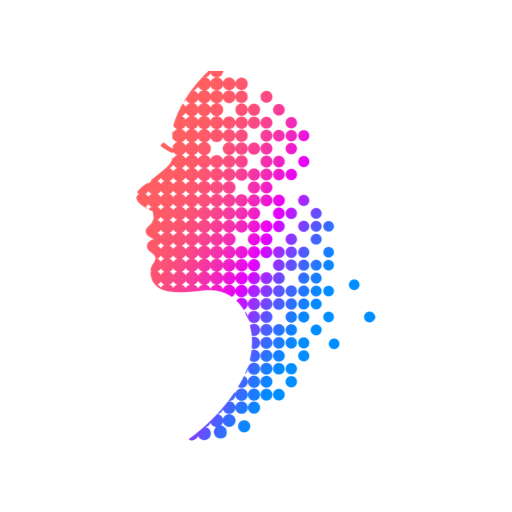
Caarisma
Spiele auf dem PC mit BlueStacks - der Android-Gaming-Plattform, der über 500 Millionen Spieler vertrauen.
Seite geändert am: 24.08.2022
Play Caarisma on PC
Unlike most face analysis apps, Caarisma not only measures the surface of the skin, but also evaluates wrinkles, volume, proportions and even individual parts of the face such as your lips and chin. Caarisma needs only four simple selfies, covering four different facial expressions, from four different perspectives to create a medically-validated, science-based facial analysis just for you.
Track your beauty successes
The Caarisma app includes the Daily Beauty Check which lets you see how well you have done your make-up or track or check your new skin care routine is farin g from day to day. It measures everything from the evenness of your skin to the number of wrinkles around your lips. Based on these insights, it gives you personalized coaching on caring for your skin and maximizing your aesthetic appeal.
Individual beauty plan and expert finder
As well as determining your Facial Aesthetic Index (FAI), your Facial Youthfulness Index (FYI) and offering tailor-made treatment suggestions, Caarisma’s integrated doctor finder matches you with qualified doctors in your area best fitted to your individual treatment goals.
State-of-the-art AI meets cosmetic science
Caarisma is no ordinary beauty app, face app or skin analysis app. Charisma's unique algorithm is based on a scientific analysis of individual facial features to provide objective treatment recommendations. The Caarisma algorithm is not based on any common or artificial beauty standards. Instead, Caarisma takes your facial profile, measures it against the average in our extensive and representative database to generate a beauty ideal based exclusively on the strengths and potential unique to your face. Caarisma was developed by an international team of 50 experts with extensive experience across the fields of dermatology, anatomy and aesthetic medicine.
Spiele Caarisma auf dem PC. Der Einstieg ist einfach.
-
Lade BlueStacks herunter und installiere es auf deinem PC
-
Schließe die Google-Anmeldung ab, um auf den Play Store zuzugreifen, oder mache es später
-
Suche in der Suchleiste oben rechts nach Caarisma
-
Klicke hier, um Caarisma aus den Suchergebnissen zu installieren
-
Schließe die Google-Anmeldung ab (wenn du Schritt 2 übersprungen hast), um Caarisma zu installieren.
-
Klicke auf dem Startbildschirm auf das Caarisma Symbol, um mit dem Spielen zu beginnen