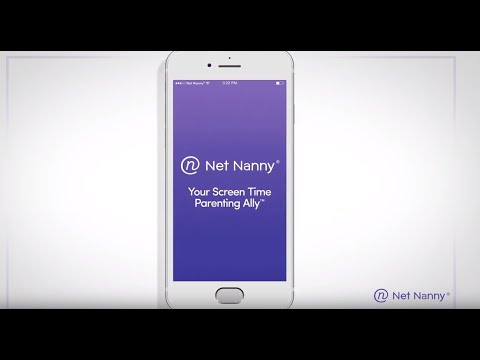Net Nanny Parental Control App
라이프스타일 | Content Watch Holdings Inc
5억명 이상의 게이머가 신뢰하는 안드로이드 게임 플랫폼 BlueStacks으로 PC에서 플레이하세요.
Play Net Nanny Parental Control App on PC
Net Nanny’s newest update is here!
With the all-new Net Nanny® Parental Control app for screen time parenting, you’ll have the visibility to track in real-time, the online and app activity of each child in your family, while also protecting your children from online dangers.
With Net Nanny’s amazing new Family Feed, you’ll see:
• Instant reporting of Internet searches
• Updates on apps used
• Instant alerts that your child may have viewed Pornography, Drugs, Weapons, Suicide or other inappropriate content
•Educational insights and descriptions from experts about installed and trending apps
Ever wonder how much time your kids use their device? Net Nanny® lets parents see the daily total of each child’s screen time. Net Nanny® also gives parents the ability to adjust screen time limits and allowances instantly.
Do you ever argue with your child when it’s time for dinner or when they have had too much screen time?
From your phone, Net Nanny® enables you to turn off the Internet instantly so you can get their attention and limit screen time.
Ever worry where your child is? With Net Nanny®, you can view each child’s location with a Family Map.
Imagine the peace of mind if you had a parental control app that could...
• Give you a list of apps your child has used
• Act as an app blocker when you need it to
• Act as a porn blocker and block other bad content like violence with the best internet filter!
With Net Nanny®, you can be sure you have the best protection available to shield your kids from online dangers.
Not all filters are created equal. Unlike most filters that block entire sites, the award-winning Net Nanny® filtering technology looks at individual web page content and determines in real time if it is safe for your child. You’ll have complete control over the settings that will guide the monitoring, and appropriate filtering, of your kids’ devices.
Whenever Net Nanny® determines there might be an unsafe situation for your child – such as accessing dangerous app or web content – you will be notified immediately.
Net Nanny® allows parents to know, and then allow or block, the apps their child has downloaded on their device.
With Net Nanny® you can enhance child safety with family locator. You can see where your child has been via family search GPS tracking by mapping their location history, and if your child loses their device, you can trace its most recent locations.
Welcome to the all-new Net Nanny®, the best app for screen time parenting!
Love Net Nanny®?
Like us on Facebook: https://www.facebook.com/netnanny/
Follow us on:
Instagram: https://www.instagram.com/netnanny/
Twitter: https://twitter.com/netnanny/
FAQS? Need assistance?
Please visit us at: https://netnanny.com/support/
With the all-new Net Nanny® Parental Control app for screen time parenting, you’ll have the visibility to track in real-time, the online and app activity of each child in your family, while also protecting your children from online dangers.
With Net Nanny’s amazing new Family Feed, you’ll see:
• Instant reporting of Internet searches
• Updates on apps used
• Instant alerts that your child may have viewed Pornography, Drugs, Weapons, Suicide or other inappropriate content
•Educational insights and descriptions from experts about installed and trending apps
Ever wonder how much time your kids use their device? Net Nanny® lets parents see the daily total of each child’s screen time. Net Nanny® also gives parents the ability to adjust screen time limits and allowances instantly.
Do you ever argue with your child when it’s time for dinner or when they have had too much screen time?
From your phone, Net Nanny® enables you to turn off the Internet instantly so you can get their attention and limit screen time.
Ever worry where your child is? With Net Nanny®, you can view each child’s location with a Family Map.
Imagine the peace of mind if you had a parental control app that could...
• Give you a list of apps your child has used
• Act as an app blocker when you need it to
• Act as a porn blocker and block other bad content like violence with the best internet filter!
With Net Nanny®, you can be sure you have the best protection available to shield your kids from online dangers.
Not all filters are created equal. Unlike most filters that block entire sites, the award-winning Net Nanny® filtering technology looks at individual web page content and determines in real time if it is safe for your child. You’ll have complete control over the settings that will guide the monitoring, and appropriate filtering, of your kids’ devices.
Whenever Net Nanny® determines there might be an unsafe situation for your child – such as accessing dangerous app or web content – you will be notified immediately.
Net Nanny® allows parents to know, and then allow or block, the apps their child has downloaded on their device.
With Net Nanny® you can enhance child safety with family locator. You can see where your child has been via family search GPS tracking by mapping their location history, and if your child loses their device, you can trace its most recent locations.
Welcome to the all-new Net Nanny®, the best app for screen time parenting!
Love Net Nanny®?
Like us on Facebook: https://www.facebook.com/netnanny/
Follow us on:
Instagram: https://www.instagram.com/netnanny/
Twitter: https://twitter.com/netnanny/
FAQS? Need assistance?
Please visit us at: https://netnanny.com/support/
PC에서 Net Nanny Parental Control App 플레이해보세요.
-
BlueStacks 다운로드하고 설치
-
Google Play 스토어에 로그인 하기(나중에 진행가능)
-
오른쪽 상단 코너에 Net Nanny Parental Control App 검색
-
검색 결과 중 Net Nanny Parental Control App 선택하여 설치
-
구글 로그인 진행(만약 2단계를 지나갔을 경우) 후 Net Nanny Parental Control App 설치
-
메인 홈화면에서 Net Nanny Parental Control App 선택하여 실행