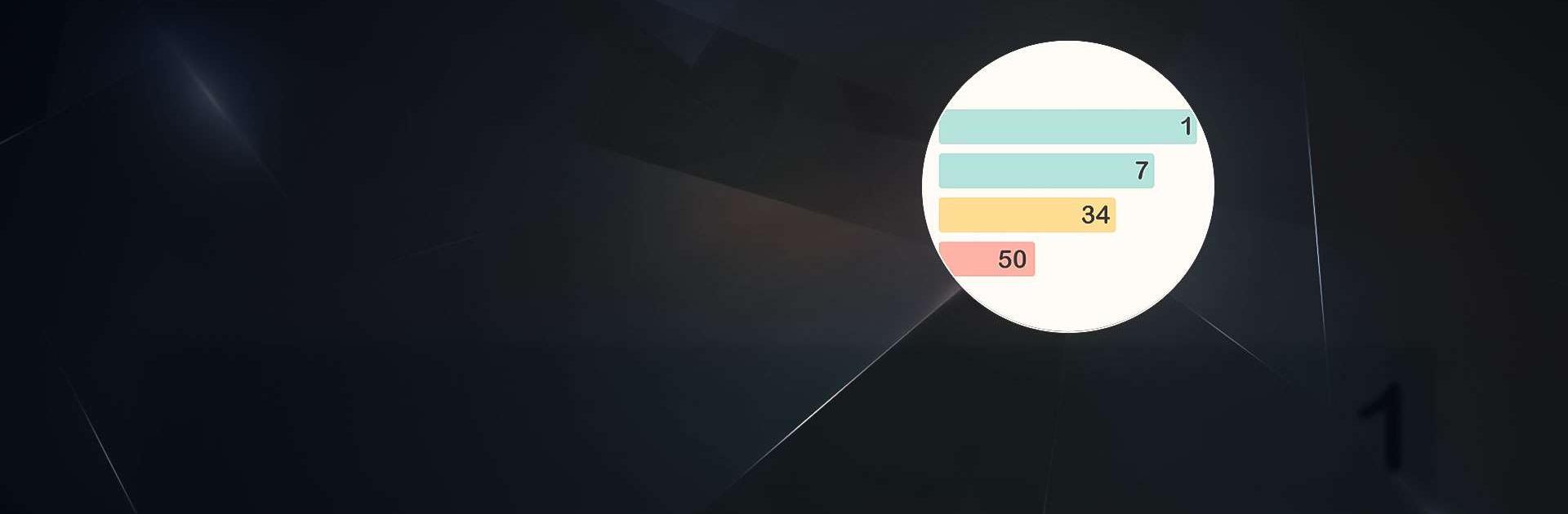

Contexto - Similar Word
Juega en PC con BlueStacks: la plataforma de juegos Android, en la que confían más de 500 millones de jugadores.
Página modificada el: 25 dic 2023
Play Contexto - Similar Word on PC or Mac
Contexto – Similar Word is a Word Game developed by MeeGame Studio. BlueStacks app player is the best platform to undefine this Android Game on your PC or Mac for an immersive Android experience.
Download Contexto – Similar Word on PC with BlueStacks and train your brain while having fun! This thrilling new game challenges you to find the secret word from a list of similarly related words. You have unlimited guesses, so you can keep testing your vocabulary and problem-solving skills.
Never run out of fun puzzles to complete. Daily puzzles mean you can have fun every day with an updated list of puzzles to keep you engaged.
Contexto – Similar Word uses an artificial intelligence algorithm that ranks the words on the list according to their similarity to the secret word. After submitting a guess, you’re shown its ranking, and the secret word is always in the number 1 position.
Contexto – Similar Word is perfect for those who want to improve their vocabulary and keep their minds sharp and sophisticated. It’s also an excellent way to unwind and have some fun.
Download Contexto – Similar Word on PC with BlueStacks and see how much your language skills can improve!
Juega Contexto - Similar Word en la PC. Es fácil comenzar.
-
Descargue e instale BlueStacks en su PC
-
Complete el inicio de sesión de Google para acceder a Play Store, o hágalo más tarde
-
Busque Contexto - Similar Word en la barra de búsqueda en la esquina superior derecha
-
Haga clic para instalar Contexto - Similar Word desde los resultados de búsqueda
-
Complete el inicio de sesión de Google (si omitió el paso 2) para instalar Contexto - Similar Word
-
Haz clic en el ícono Contexto - Similar Word en la pantalla de inicio para comenzar a jugar




