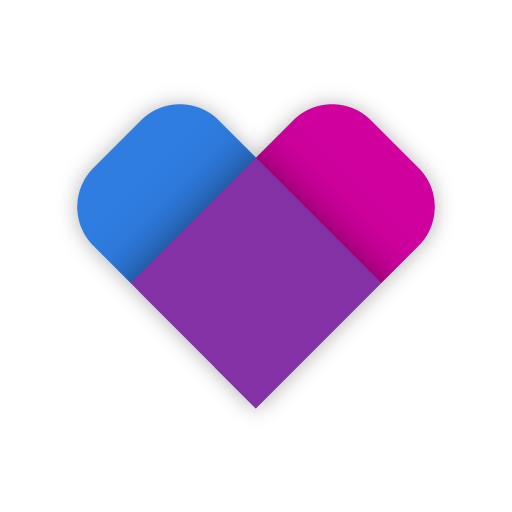Pickerr: Get Unbiased Feedback on Your Dating Pics
Play on PC with BlueStacks – the Android Gaming Platform, trusted by 500M+ gamers.
Page Modified on: October 27, 2019
Play Pickerr: Get Unbiased Feedback on Your Dating Pics on PC
Stop guessing and start testing – and you’ll likely see a significant increase in both the number of matches and their quality in your dating apps.
HOW IT WORKS
You’ll get votes on your photos as long as you vote on other people’s photos. Every time you vote or comment on someone else’s photo, you earn Karma points. The more Karma you earn, the more votes you can expect to receive on your photos. As your photos collect votes, your Karma gets used up, but you can vote again to raise it.
TEST A SINGLE PHOTO OR TWO PHOTOS SIDE-BY-SIDE
Pickerr offers two test modes: you can have a single photo rated using a five-star rating system, or test two photos side-by-side and ask people to vote on the best one.
TEST DIFFERENT TRAITS
Pickerr lets you test different traits. For example, you can ask people to help you choose the photo where you look more attractive, or smarter, or more adventurous.
The test results are private and are only visible to you.
• Get votes for free – simply vote on other people's photos to get votes on your own photos
• Target the voters by gender and age
• Decide when your photos will be visible, to whom, and for how long
The perfect online dating photos for your profile may already be in your camera roll. You just need to know how to choose the right ones. Pickerr allows you to eliminate the guesswork by testing your photos with real, unbiased people.
Play Pickerr: Get Unbiased Feedback on Your Dating Pics on PC. It’s easy to get started.
-
Download and install BlueStacks on your PC
-
Complete Google sign-in to access the Play Store, or do it later
-
Look for Pickerr: Get Unbiased Feedback on Your Dating Pics in the search bar at the top right corner
-
Click to install Pickerr: Get Unbiased Feedback on Your Dating Pics from the search results
-
Complete Google sign-in (if you skipped step 2) to install Pickerr: Get Unbiased Feedback on Your Dating Pics
-
Click the Pickerr: Get Unbiased Feedback on Your Dating Pics icon on the home screen to start playing