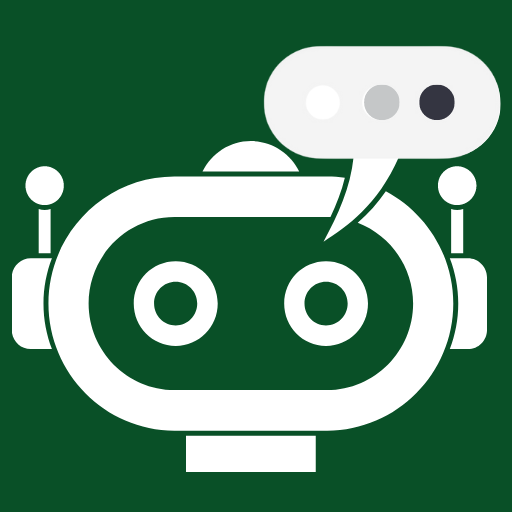ตัวจับเวลาการหดตัวและตัวนับ TL
เล่นบน PC ผ่าน BlueStacks - Android Gaming Platform ที่ได้รับความไว้วางใจจากเกมเมอร์ 500 ล้านคนทั่วโลก
Page Modified on: 10 ต.ค. 2565
Play Contraction Timer & Counter TL on PC
This app is designed to make tracking your contractions simple and straightforward.
To get started, open the app and press start. You'll then begin timing your contractions by pressing the button each time one begins. The duration and frequency of each contraction will be automatically recorded.
You can also keep track of other important details, like how far apart your contractions are and how strong they are. This information can help determine when it's time to head to the hospital.
When you're done, press stop and save your contraction data. You'll then be able to view a summary of everything that happened during your contraction session.
The Contraction Timer & Counter App helps to track your contractions and determine when it's time to go to the hospital and whether you're planning a home birth or not.
Contractions can be painful and cause discomfort during pregnancy. If you're experiencing contractions, the Contraction Timer App can help to notify you when it's time to go to the hospital. The app analyzes the duration and frequency of contractions to provide accurate timing information. Additionally, the app can help to record and store information about your contractions so that you can share it with your healthcare provider.
Our contraction timer app gives you the possibility to relax during all contractions. We have included two hypnobirthing tracks and a couple of relaxation music. You choose which one relaxes you the most during the contractions.
The app will time each contraction, starting from the first tightening until the pain eases. It will also count how many contractions you have had in total. This is valuable information for you to share with your midwife or doctor.
You can use the app in combination with our other pregnancy apps (like Hypnobirthing) or as a standalone contraction timer. The contraction timer is especially useful if you have Braxton Hicks contractions to see if they are regular and how long they last.
Thousands of pregnant women have used our apps worldwide to give birth.
Consult your doctor to know how often and for how long your muscles contract. This app is not a medical device; our recommendations are based on generally accepted indicators. Because your labor may vary, please do not rely solely on our app.
If the length and frequency of contractions do not yet match the needed indicators, but labor pains become severe, it is recommended that you visit the hospital as soon as possible rather than delivering at home or on the route. Trust your instincts.
Timing Contractions Has Never Been Easier
You're 9 months pregnant. You've been through the ups and downs of pregnancy, and you're almost ready to meet your baby. But before you can hold your little one in your arms, you must go through labor. And that means dealing with contractions.
The contractions can be pretty uncomfortable. But our contraction timer and kick counter can help you get through them. With our contraction timer, you can track how often your contractions are coming and how long they last. That way, you can know when it's time to head to the hospital. And our kick counter can help you keep track of your baby's movements. That way, you can be sure that your little one is healthy and happy.
So whether you're in the early stages of labor or you're just trying to stay comfortable during a contraction, our contraction timer and kick counter can help.
This app is not a medical device; our recommendations are based on standard indicators. Your labor may occur differently. Therefore, do not rely exclusively on our app.
เล่น ตัวจับเวลาการหดตัวและตัวนับ TL บน PC ได้ง่ายกว่า
-
ดาวน์โหลดและติดตั้ง BlueStacks บน PC ของคุณ
-
ลงชื่อเข้าใช้แอคเคาท์ Google เพื่อเข้าสู่ Play Store หรือทำในภายหลัง
-
ค้นหา ตัวจับเวลาการหดตัวและตัวนับ TL ในช่องค้นหาด้านขวาบนของโปรแกรม
-
คลิกเพื่อติดตั้ง ตัวจับเวลาการหดตัวและตัวนับ TL จากผลการค้นหา
-
ลงชื่อเข้าใช้บัญชี Google Account (หากยังไม่ได้ทำในขั้นที่ 2) เพื่อติดตั้ง ตัวจับเวลาการหดตัวและตัวนับ TL
-
คลิกที่ไอคอน ตัวจับเวลาการหดตัวและตัวนับ TL ในหน้าจอเพื่อเริ่มเล่น