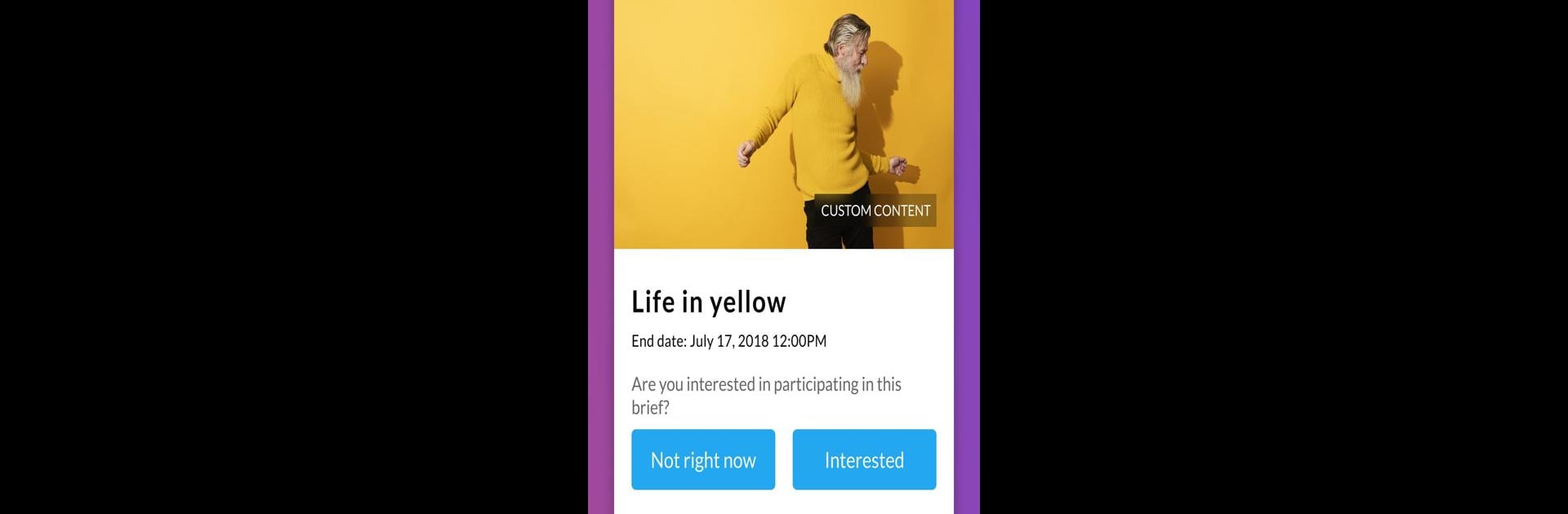

Contributor by Getty Images
Spiele auf dem PC mit BlueStacks - der Android-Gaming-Plattform, der über 500 Millionen Spieler vertrauen.
Seite geändert am: 30.05.2024
Run Contributor by Getty Images on PC or Mac
Multitask effortlessly on your PC or Mac as you try out Contributor by Getty Images, a Photography app by Getty Images on BlueStacks.
About the App
Contributor by Getty Images is designed for Getty Images and iStock contributors looking to streamline their creative stills submissions. Dive into the world of photography with an app that lets you view Shoot Briefs and submit your unique still photography directly. Expect seamless integration with tools you already use, making creativity more accessible than ever.
App Features
-
Submit Creativity
Easily submit your creative stills photography in response to Shoot Briefs or share any other creative stills you have. -
Manage Releases
Attach crucial model and property releases to your images effortlessly. -
Track Submissions
Review all your previous submissions made via the mobile app, ESP, or any approved third-party tool. Stay updated with submission status changes. -
Flexible Workflow
Start a creative stills RF submission in the app and finish it in Getty’s ESP with zero hassle.
Current contributors, note that editorial, illustration, and video content aren’t supported yet. Oh, and a tip: use BlueStacks for a smoother desktop experience!
Switch to BlueStacks and make the most of your apps on your PC or Mac.
Spiele Contributor by Getty Images auf dem PC. Der Einstieg ist einfach.
-
Lade BlueStacks herunter und installiere es auf deinem PC
-
Schließe die Google-Anmeldung ab, um auf den Play Store zuzugreifen, oder mache es später
-
Suche in der Suchleiste oben rechts nach Contributor by Getty Images
-
Klicke hier, um Contributor by Getty Images aus den Suchergebnissen zu installieren
-
Schließe die Google-Anmeldung ab (wenn du Schritt 2 übersprungen hast), um Contributor by Getty Images zu installieren.
-
Klicke auf dem Startbildschirm auf das Contributor by Getty Images Symbol, um mit dem Spielen zu beginnen



