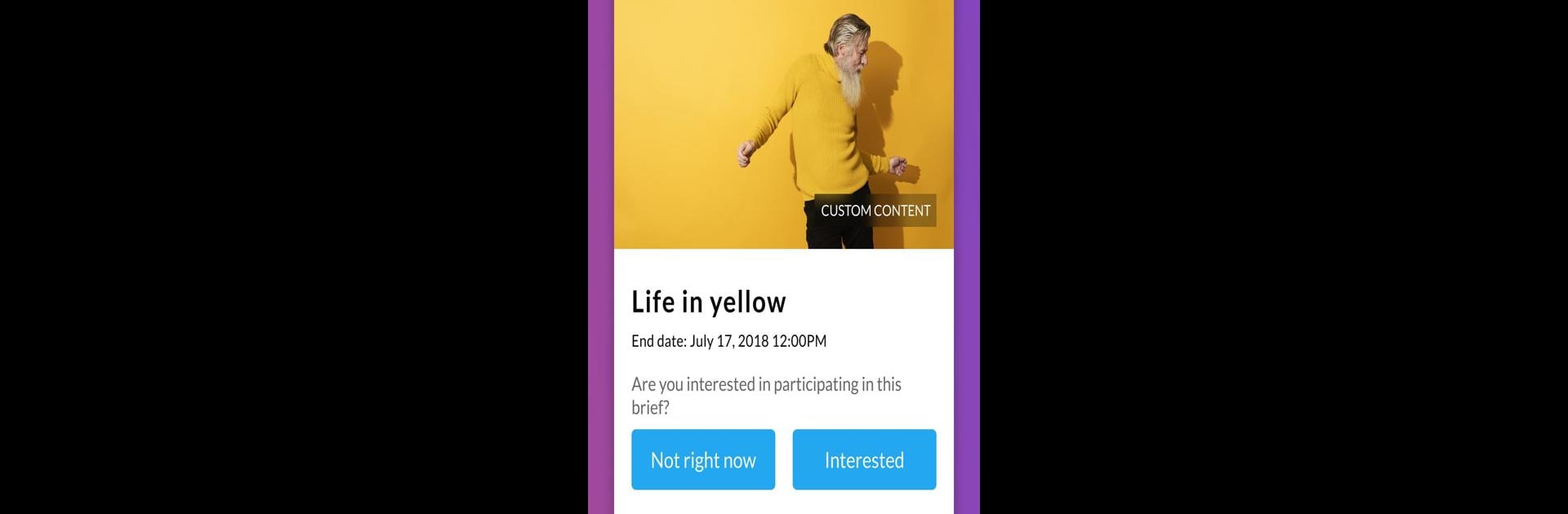

Contributor by Getty Images
BlueStacksを使ってPCでプレイ - 5憶以上のユーザーが愛用している高機能Androidゲーミングプラットフォーム
Run Contributor by Getty Images on PC or Mac
Multitask effortlessly on your PC or Mac as you try out Contributor by Getty Images, a Photography app by Getty Images on BlueStacks.
About the App
Contributor by Getty Images is designed for Getty Images and iStock contributors looking to streamline their creative stills submissions. Dive into the world of photography with an app that lets you view Shoot Briefs and submit your unique still photography directly. Expect seamless integration with tools you already use, making creativity more accessible than ever.
App Features
-
Submit Creativity
Easily submit your creative stills photography in response to Shoot Briefs or share any other creative stills you have. -
Manage Releases
Attach crucial model and property releases to your images effortlessly. -
Track Submissions
Review all your previous submissions made via the mobile app, ESP, or any approved third-party tool. Stay updated with submission status changes. -
Flexible Workflow
Start a creative stills RF submission in the app and finish it in Getty’s ESP with zero hassle.
Current contributors, note that editorial, illustration, and video content aren’t supported yet. Oh, and a tip: use BlueStacks for a smoother desktop experience!
Switch to BlueStacks and make the most of your apps on your PC or Mac.
Contributor by Getty ImagesをPCでプレイ
-
BlueStacksをダウンロードしてPCにインストールします。
-
GoogleにサインインしてGoogle Play ストアにアクセスします。(こちらの操作は後で行っても問題ありません)
-
右上の検索バーにContributor by Getty Imagesを入力して検索します。
-
クリックして検索結果からContributor by Getty Imagesをインストールします。
-
Googleサインインを完了してContributor by Getty Imagesをインストールします。※手順2を飛ばしていた場合
-
ホーム画面にてContributor by Getty Imagesのアイコンをクリックしてアプリを起動します。



