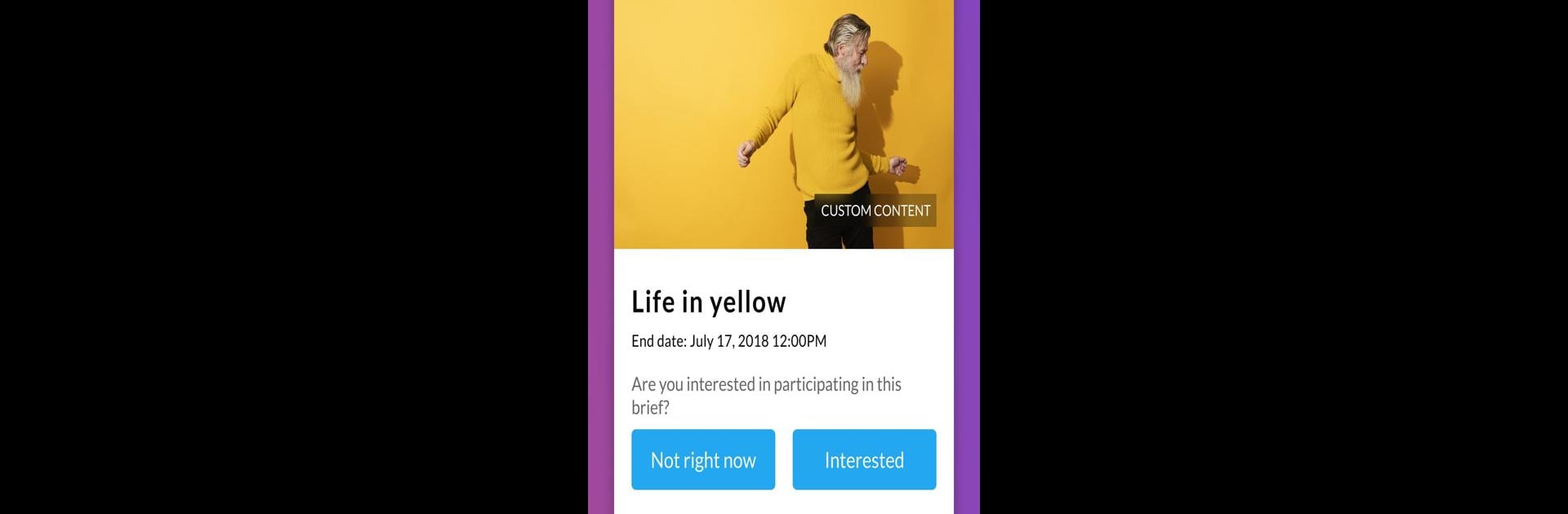

Contributor by Getty Images
Graj na PC z BlueStacks – Platforma gamingowa Android, która uzyskała zaufanie ponad 500 milionów graczy!
Strona zmodyfikowana w dniu: 30 maj 2024
Run Contributor by Getty Images on PC or Mac
Multitask effortlessly on your PC or Mac as you try out Contributor by Getty Images, a Photography app by Getty Images on BlueStacks.
About the App
Contributor by Getty Images is designed for Getty Images and iStock contributors looking to streamline their creative stills submissions. Dive into the world of photography with an app that lets you view Shoot Briefs and submit your unique still photography directly. Expect seamless integration with tools you already use, making creativity more accessible than ever.
App Features
-
Submit Creativity
Easily submit your creative stills photography in response to Shoot Briefs or share any other creative stills you have. -
Manage Releases
Attach crucial model and property releases to your images effortlessly. -
Track Submissions
Review all your previous submissions made via the mobile app, ESP, or any approved third-party tool. Stay updated with submission status changes. -
Flexible Workflow
Start a creative stills RF submission in the app and finish it in Getty’s ESP with zero hassle.
Current contributors, note that editorial, illustration, and video content aren’t supported yet. Oh, and a tip: use BlueStacks for a smoother desktop experience!
Switch to BlueStacks and make the most of your apps on your PC or Mac.
Zagraj w Contributor by Getty Images na PC. To takie proste.
-
Pobierz i zainstaluj BlueStacks na PC
-
Zakończ pomyślnie ustawienie Google, aby otrzymać dostęp do sklepu Play, albo zrób to później.
-
Wyszukaj Contributor by Getty Images w pasku wyszukiwania w prawym górnym rogu.
-
Kliknij, aby zainstalować Contributor by Getty Images z wyników wyszukiwania
-
Ukończ pomyślnie rejestrację Google (jeśli krok 2 został pominięty) aby zainstalować Contributor by Getty Images
-
Klinij w ikonę Contributor by Getty Images na ekranie startowym, aby zacząć grę



