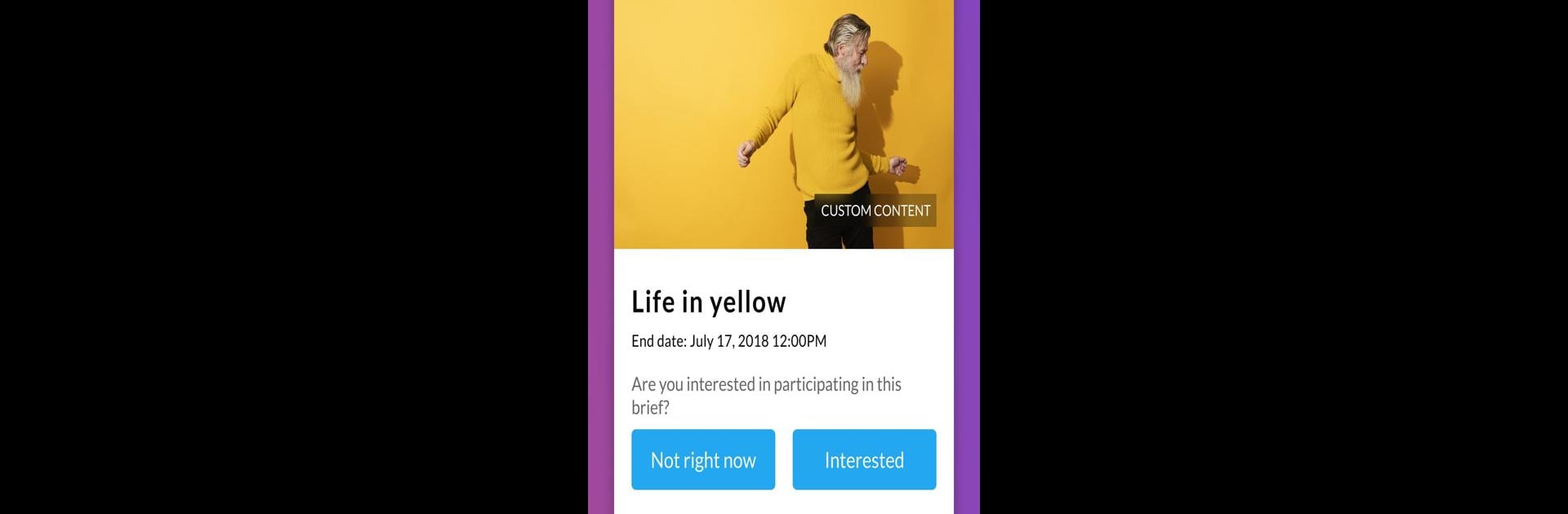

Contributor by Getty Images
เล่นบน PC ผ่าน BlueStacks - Android Gaming Platform ที่ได้รับความไว้วางใจจากเกมเมอร์ 500 ล้านคนทั่วโลก
Page Modified on: 30 พ.ค. 2567
Run Contributor by Getty Images on PC or Mac
Multitask effortlessly on your PC or Mac as you try out Contributor by Getty Images, a Photography app by Getty Images on BlueStacks.
About the App
Contributor by Getty Images is designed for Getty Images and iStock contributors looking to streamline their creative stills submissions. Dive into the world of photography with an app that lets you view Shoot Briefs and submit your unique still photography directly. Expect seamless integration with tools you already use, making creativity more accessible than ever.
App Features
-
Submit Creativity
Easily submit your creative stills photography in response to Shoot Briefs or share any other creative stills you have. -
Manage Releases
Attach crucial model and property releases to your images effortlessly. -
Track Submissions
Review all your previous submissions made via the mobile app, ESP, or any approved third-party tool. Stay updated with submission status changes. -
Flexible Workflow
Start a creative stills RF submission in the app and finish it in Getty’s ESP with zero hassle.
Current contributors, note that editorial, illustration, and video content aren’t supported yet. Oh, and a tip: use BlueStacks for a smoother desktop experience!
Switch to BlueStacks and make the most of your apps on your PC or Mac.
เล่น Contributor by Getty Images บน PC ได้ง่ายกว่า
-
ดาวน์โหลดและติดตั้ง BlueStacks บน PC ของคุณ
-
ลงชื่อเข้าใช้แอคเคาท์ Google เพื่อเข้าสู่ Play Store หรือทำในภายหลัง
-
ค้นหา Contributor by Getty Images ในช่องค้นหาด้านขวาบนของโปรแกรม
-
คลิกเพื่อติดตั้ง Contributor by Getty Images จากผลการค้นหา
-
ลงชื่อเข้าใช้บัญชี Google Account (หากยังไม่ได้ทำในขั้นที่ 2) เพื่อติดตั้ง Contributor by Getty Images
-
คลิกที่ไอคอน Contributor by Getty Images ในหน้าจอเพื่อเริ่มเล่น



