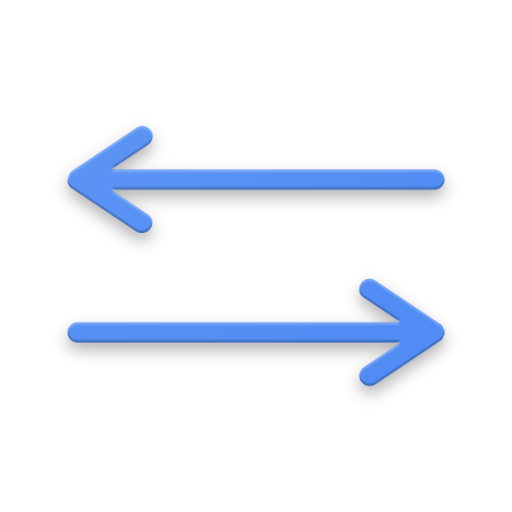Convertbee - Unit Converter
Play on PC with BlueStacks – the Android Gaming Platform, trusted by 500M+ gamers.
Page Modified on: October 10, 2016
Play Convertbee - Unit Converter on PC
Features
☆ Hourly updates for all 165 currencies
☆ Customizable favorites and unit lists
☆ Instant search results as you type
☆ Calculator for basic math
☆ Nice animations
Units (abstract)
Currency: US Dollar, Euro, Bitcoin...
Length: Mile, Yard, Foot, Inch, Kilometer, Meter, Centimeter...
Temperature: Celsius, Fahrenheit...
Volume: Gallon, Quart, Pint, Cup, Tablespoon, Teaspoon, Liter...
Speed: Knots, Miles per Hour, Kilometers per Hour...
Area: Square Mile, Square Foot, Acre...
Weight: Ton, Pound, Ounce, Kilogram...
Pressure: Pounds/Square Foot (psi), Bars, Inches of Mercury...
Power: Horsepower, Kilowatts...
Time: Years, Weeks, Days, Hours, Minutes...
Energy: Calories, Ergs, Joules, Watt-Hours..
Fuel Consumption: Mile/Gallon (mpg), Liter/100 Kilometer..
Torque: Newton Meter, Pound-Force Foot...
Force: Pound-Force, Dyne, Poundal...
Convertbee works offline, but an internet connection is required if you want to update exchange rates.
Conversions and exchange rates are provided for informational purposes only, with no guarantee of accuracy or validity.
App icon and banner artwork by René Barth: http://renebarth.tumblr.com
Visit http://www.convertbee.com to download graphics for promotional purposes.
Convertbee was previously called UNIFY.
Play Convertbee - Unit Converter on PC. It’s easy to get started.
-
Download and install BlueStacks on your PC
-
Complete Google sign-in to access the Play Store, or do it later
-
Look for Convertbee - Unit Converter in the search bar at the top right corner
-
Click to install Convertbee - Unit Converter from the search results
-
Complete Google sign-in (if you skipped step 2) to install Convertbee - Unit Converter
-
Click the Convertbee - Unit Converter icon on the home screen to start playing