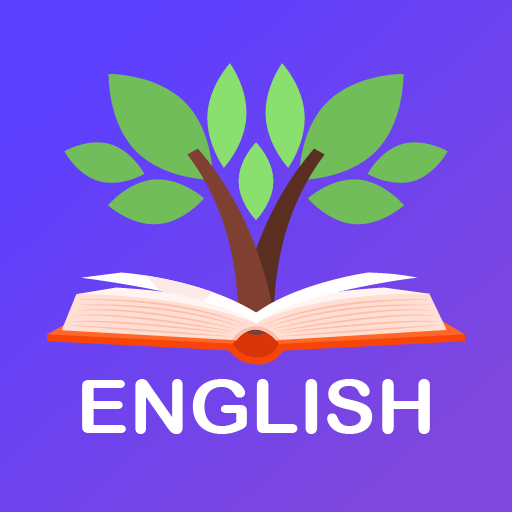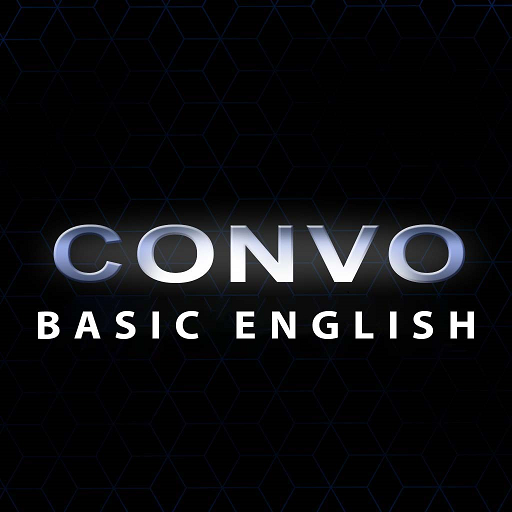
English Speaking Practice - Convo Basic English
Play on PC with BlueStacks – the Android Gaming Platform, trusted by 500M+ gamers.
Page Modified on: July 28, 2019
Play English Speaking Practice - Convo Basic English on PC
Practice speaking English with English conversations! Learn how to speak English in conversations by answering and asking the most common questions used in the English language.
This app will show you how to speak English by learning how to answer the most common English questions and give you the chance to practice speaking English.
Features
★ English Conversation Simulator
★ Guided English Conversation Practice Feature
★ Record English Conversation Feature
★ Lessons written and designed by professional American English teachers
★ High quality audio
★ Record Answer Feature
★ Key vocabulary for each lesson
★ Sentence Patterns showing how answer common English questions and speak English
What will this app help me do?
★ Speak English in every day conversations
★ Learn English necessary for beginners
★ Practicing speaking in conversations
★ Learn How to Answer and Ask Common English Questions
★ Learn how to speak English with key English phrases and vocabulary
★ Improve spoken English skills – fluency, pronunciation, speed, and intonation
★ Learn English grammar and practice English listening
Why should I download this app?
The interactive lessons in this app are the best way to learn how to speak English. Use the Conversation Simulator and Guided Conversation Practice to practice speaking English on your own.
Learn to speak English and practice speaking with English conversation lessons so you are prepared to have long and natural conversations in English. Download this Speak English App today and start speaking natural and fluent English!
Play English Speaking Practice - Convo Basic English on PC. It’s easy to get started.
-
Download and install BlueStacks on your PC
-
Complete Google sign-in to access the Play Store, or do it later
-
Look for English Speaking Practice - Convo Basic English in the search bar at the top right corner
-
Click to install English Speaking Practice - Convo Basic English from the search results
-
Complete Google sign-in (if you skipped step 2) to install English Speaking Practice - Convo Basic English
-
Click the English Speaking Practice - Convo Basic English icon on the home screen to start playing