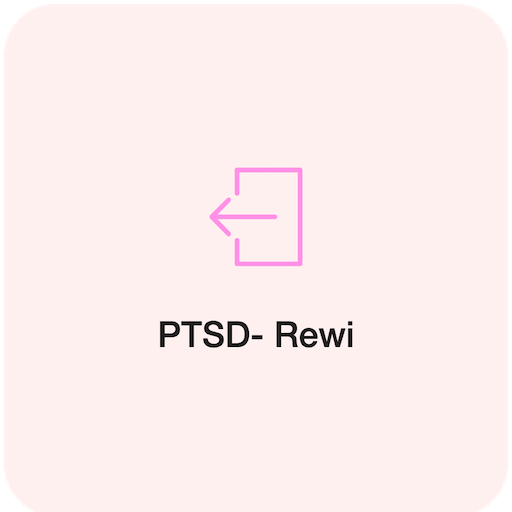Muse Health
Play on PC with BlueStacks – the Android Gaming Platform, trusted by 500M+ gamers.
Page Modified on: December 16, 2019
Play Muse Health on PC
Track all day activity, workouts, sleep, water intake. First and foremost, when trying to create and lead a healthy lifestyle, is to know where you stand and what you need to do to get fit and active.
With Muse Health you can record and have a complete view of your health data, including fitness metrics, sleep, water intake, weight and more, our AI coach can help you see trends and patterns in your data, identify problems, provide solutions, track your progress and help you improve over time.
Whatever you are interested in, be it getting more active, staying fit, monitor water intake or resting heart rate, or even sleep better, Muse Health is always there to support and coach you every step of the way. The actionable insights provided in the app with the support of the Muse watch can empower you to take control of your wellness and to work towards an improved lifestyle.
STAY ACTIVE - TRACK ALL DAY
- Set daily goals (Steps, active time, calories burned), track your day through Muse Watch to know where you stand and get motivated to move more to reach your goals.
- Muse watch identifies when you are inactive for long periods and gives you alerts to get you moving.
SLEEP BETTER
- Set sleep goals in the app and use Muse Watch to know your sleep cycles to be well rested and improve your long term health.
- Identify the time you spent restless, awake and asleep to improve your sleep quality. Stay refreshed throughout the day by getting better sleep.
- Smart Alarm: Activate the smart alarm on your watch to wake up at the most optimum time in your sleep cycle.
- Talk with our AI coach daily to identify problems affecting your sleep and get the best-suited solutions for you.
- See sleep trends and statistics with Week, Month overviews
FITBOT - STAY ON-TRACK, STAY MOTIVATED
- Meet your own personal fitness AI coach
- Stay on track by keeping in touch with your coach, check-in at least once per day to see how you are doing or to just learn something new about your lifestyle.
- With fitness bot, keep track of how you are doing on all the wellness aspects that are important to you.
- The bot predicts problems that are affecting your wellness and suggest tools and tips to tackle them for improved health and life.
- A visually rich and easy to chat interface, you are going to have a blast talking to it.
MEASURE HEART RATE
- Place your finger on the camera, stay calm and that’s it your resting heart rate is measured.
- Review and analyze resting heart rate trends to manage your stress and see how your fitness is improving.
MEASURE HYDRATION
- Log your water intake to make sure you’re properly hydrated throughout the day.
MUSE WATCH - STAY CONNECTED
Muse app syncs with your Muse hybrid smartwatch. With Muse watch - stay focused and connected to what really matters to you.
Receive filtered notifications of your favorite apps. With buttons on your Muse hybrid smartwatch, you can control your music, click a photo and more. Get timely alerts when your being exposed to high levels of UV.
Play Muse Health on PC. It’s easy to get started.
-
Download and install BlueStacks on your PC
-
Complete Google sign-in to access the Play Store, or do it later
-
Look for Muse Health in the search bar at the top right corner
-
Click to install Muse Health from the search results
-
Complete Google sign-in (if you skipped step 2) to install Muse Health
-
Click the Muse Health icon on the home screen to start playing