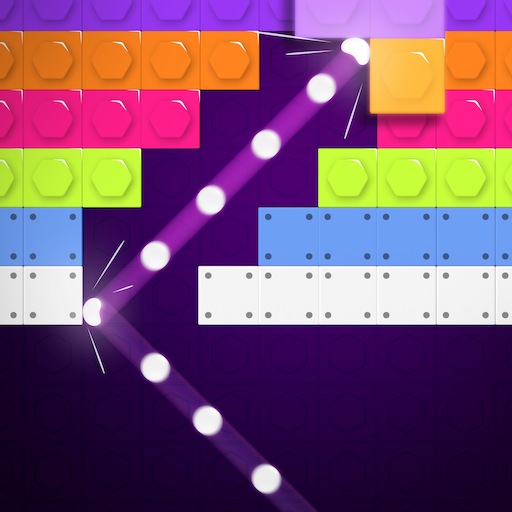Dancing Tiles : EDM Rhythm Game
Jogue no PC com BlueStacks - A Plataforma de Jogos Android, confiada por mais de 500 milhões de jogadores.
Página modificada em: 3 de dezembro de 2019
Play Dancing Tiles : EDM Rhythm Game on PC
⚡️Then, enjoy Dancing Tiles! Various EDM songs are ready for you.⚡️
How to play
▶️ Slide tiles left, right and both sides!👆
▶️ Slide tiles at the perfect timing to get higher scores.
▶️ Play in different patterns for different tiles.
▶️ If you're a good player, you'll get a S rating!
Features
▶️ Play for free!👍
▶️ Simple controls but not easy! Improve your skills and challenge difficult songs.
▶️ Various songs and unique patterns are waiting for you.
▶️ You can enjoy the same song on different difficulty levels. Enjoy your favorite songs in easy and pro modes.
▶️ Frequent song updates. Expect a lot of songs to be updated in the future!
Notes
▶️ Please be connected to the internet when playing Dancing Tiles.
▶️ Please be aware that the data will be initialized when replacing or deleting game.
!!!Are you ready to enjoy Dancing Tiles?!!!
!!!Download now and dance to EDM beat!!!
Jogue Dancing Tiles : EDM Rhythm Game no PC. É fácil começar.
-
Baixe e instale o BlueStacks no seu PC
-
Conclua o login do Google para acessar a Play Store ou faça isso mais tarde
-
Procure por Dancing Tiles : EDM Rhythm Game na barra de pesquisa no canto superior direito
-
Clique para instalar Dancing Tiles : EDM Rhythm Game a partir dos resultados da pesquisa
-
Conclua o login do Google (caso você pulou a etapa 2) para instalar o Dancing Tiles : EDM Rhythm Game
-
Clique no ícone do Dancing Tiles : EDM Rhythm Game na tela inicial para começar a jogar