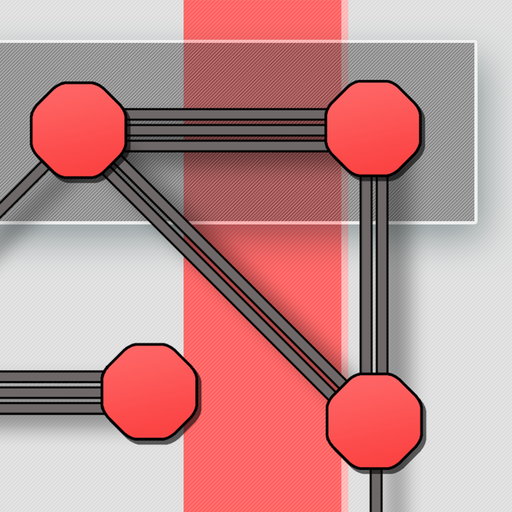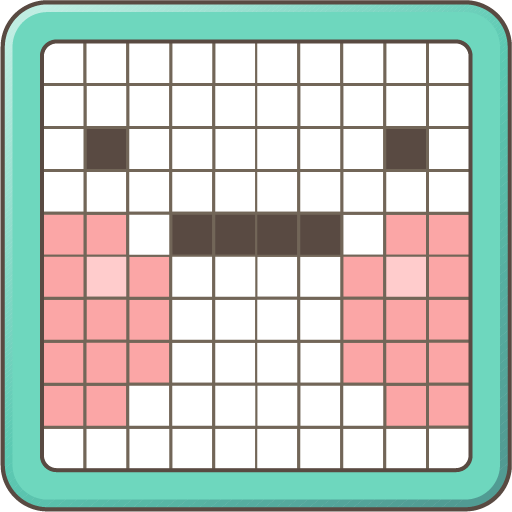Drawing Lines : Dot Connect Puzzle
Play on PC with BlueStacks – the Android Gaming Platform, trusted by 500M+ gamers.
Page Modified on: February 13, 2020
Play Drawing Lines : Dot Connect Puzzle on PC
🤩HOW TO PLAY🤩
💜 Draw the line to connect the same color dots.
💙 Connect all dots.
💛 The lines should not cross each other.
😍FEATURES😍
💜 No WI-FI? It's Okay! Enjoy the game everywhere!
💙 We provide hundreds of levels!
💛 Easy but creative puzzles. No limits, No penalties. Make an art with puzzles!
🤪 Looks simple! BUT, not easy! Can you beat all the levels? Testing challenge your brain! All you need is just your finger! 👆
📃NOTES📃
• Please be careful that the data will be initialized when replacing the terminal or deleting the game.
Let's play Drawing lines now!
Play Drawing Lines : Dot Connect Puzzle on PC. It’s easy to get started.
-
Download and install BlueStacks on your PC
-
Complete Google sign-in to access the Play Store, or do it later
-
Look for Drawing Lines : Dot Connect Puzzle in the search bar at the top right corner
-
Click to install Drawing Lines : Dot Connect Puzzle from the search results
-
Complete Google sign-in (if you skipped step 2) to install Drawing Lines : Dot Connect Puzzle
-
Click the Drawing Lines : Dot Connect Puzzle icon on the home screen to start playing