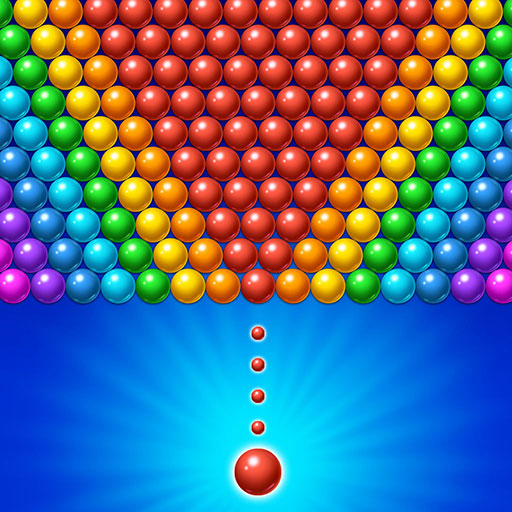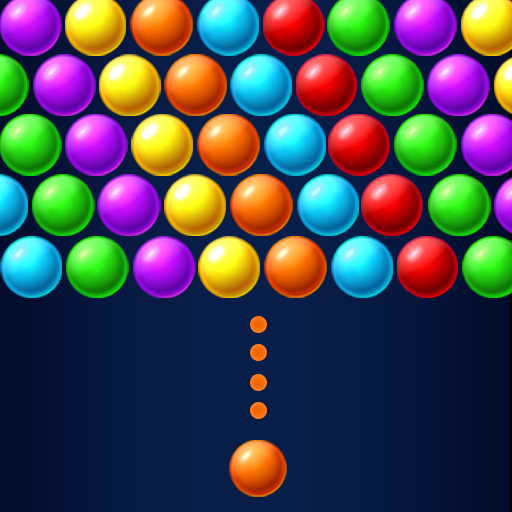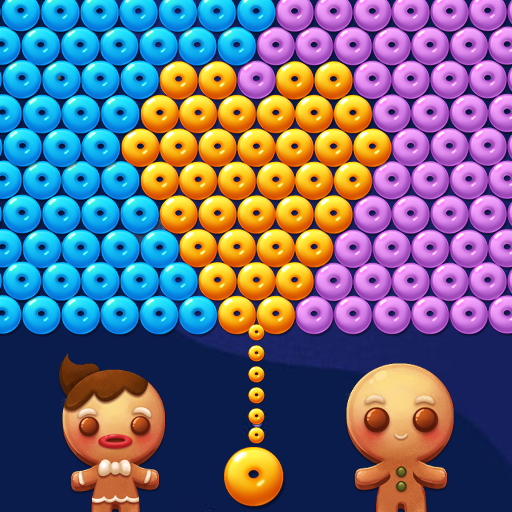Subway Bubble Shooter - Extreme Bubble Fun Empire
Spiele auf dem PC mit BlueStacks - der Android-Gaming-Plattform, der über 500 Millionen Spieler vertrauen.
Seite geändert am: 29. Oktober 2020
Play Subway Bubble Shooter - Extreme Bubble Fun Empire on PC
Lay down, relax and pop bubble after bubble in this lightweight bubble shooter game. Subway Bubble Shooter is the ideal game for the whole family! Aim, pop and shoot your way through hundreds of fun levels and spend a wonderfully relaxing vacation at home!
🚇FUN: Pop and blast bubbles like you never have before! Easy and fun game play.
🚇SUBWAY: Simple, colorful, and relaxing graphics for your maximum game entertainment.
🚇ADVENTURES: Don't be fooled by how easy the game might be at first. It takes time to become a skilled bubble shooter master!
🚇PRESENTS: Be rewarded for your game play and spin the wheel for free gifts!
🚇AND MORE!
All of this for FREE!
Please note that while the game itself is free to play, in-app items can be purchased with real money.
------------------------------------------------
✨DEVELOPER INFO✨
Are you game lover? Bubble Shooter? CookApps Playgrounds fan?
Join us on Facebook for updates and news about your favorite games!
https://www.facebook.com/PlaygroundsTeam/
Spiele Subway Bubble Shooter - Extreme Bubble Fun Empire auf dem PC. Der Einstieg ist einfach.
-
Lade BlueStacks herunter und installiere es auf deinem PC
-
Schließe die Google-Anmeldung ab, um auf den Play Store zuzugreifen, oder mache es später
-
Suche in der Suchleiste oben rechts nach Subway Bubble Shooter - Extreme Bubble Fun Empire
-
Klicke hier, um Subway Bubble Shooter - Extreme Bubble Fun Empire aus den Suchergebnissen zu installieren
-
Schließe die Google-Anmeldung ab (wenn du Schritt 2 übersprungen hast), um Subway Bubble Shooter - Extreme Bubble Fun Empire zu installieren.
-
Klicke auf dem Startbildschirm auf das Subway Bubble Shooter - Extreme Bubble Fun Empire Symbol, um mit dem Spielen zu beginnen