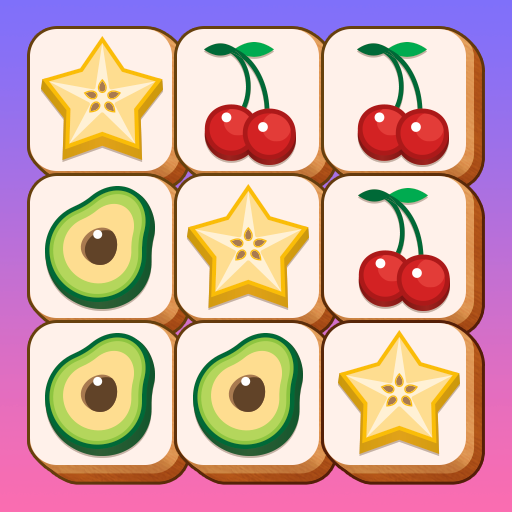Tile Match Blast - New Block Puzzle
Play on PC with BlueStacks – the Android Gaming Platform, trusted by 500M+ gamers.
Page Modified on: November 4, 2020
Play Tile Match Blast - New Block Puzzle on PC
Looking for something different to other tile matching games?
The game is easy to play: Match 3 identical tiles to solve the puzzle games!
With these simple rules, even beginners can play easily.
Once you learn the simple rules, you can really enjoy the game.
Play your own way and challenge various tile matching puzzles.
How to Play💡
Tap tiles to put them in the matching box.
Collect 3 identical tiles to match them and remove them from the puzzle.
The puzzle game is cleared by removing all of the matching tiles.
If there are more than 7 tiles placed in the matching box, the game is over.
Game features💡
- Unlimited play without time limit
- Easy to play for all ages - fun for kids and adults
- Over 200 dynamic levels
- Strategic play using 3 types of tiles
- Play with various tiles however you want
- Get lots of rewards through the lucky piggy bank
- Challenge events like daily missions and free gifts
Play Tile Match Blast - New Block Puzzle on PC. It’s easy to get started.
-
Download and install BlueStacks on your PC
-
Complete Google sign-in to access the Play Store, or do it later
-
Look for Tile Match Blast - New Block Puzzle in the search bar at the top right corner
-
Click to install Tile Match Blast - New Block Puzzle from the search results
-
Complete Google sign-in (if you skipped step 2) to install Tile Match Blast - New Block Puzzle
-
Click the Tile Match Blast - New Block Puzzle icon on the home screen to start playing