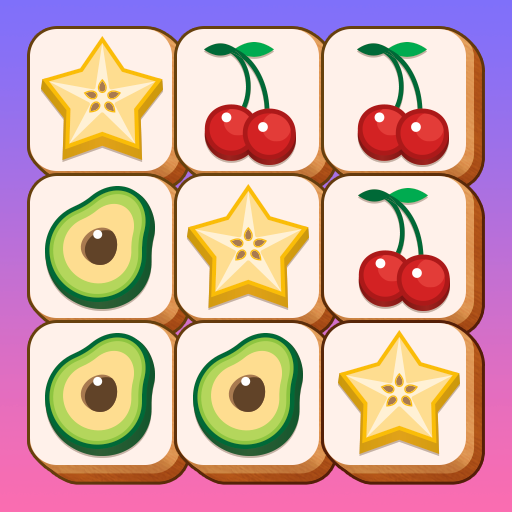Tile Match Blast - New Block Puzzle
Graj na PC z BlueStacks – Platforma gamingowa Android, która uzyskała zaufanie ponad 500 milionów graczy!
Strona zmodyfikowana w dniu: 4 listopada 2020
Play Tile Match Blast - New Block Puzzle on PC
Looking for something different to other tile matching games?
The game is easy to play: Match 3 identical tiles to solve the puzzle games!
With these simple rules, even beginners can play easily.
Once you learn the simple rules, you can really enjoy the game.
Play your own way and challenge various tile matching puzzles.
How to Play💡
Tap tiles to put them in the matching box.
Collect 3 identical tiles to match them and remove them from the puzzle.
The puzzle game is cleared by removing all of the matching tiles.
If there are more than 7 tiles placed in the matching box, the game is over.
Game features💡
- Unlimited play without time limit
- Easy to play for all ages - fun for kids and adults
- Over 200 dynamic levels
- Strategic play using 3 types of tiles
- Play with various tiles however you want
- Get lots of rewards through the lucky piggy bank
- Challenge events like daily missions and free gifts
Zagraj w Tile Match Blast - New Block Puzzle na PC. To takie proste.
-
Pobierz i zainstaluj BlueStacks na PC
-
Zakończ pomyślnie ustawienie Google, aby otrzymać dostęp do sklepu Play, albo zrób to później.
-
Wyszukaj Tile Match Blast - New Block Puzzle w pasku wyszukiwania w prawym górnym rogu.
-
Kliknij, aby zainstalować Tile Match Blast - New Block Puzzle z wyników wyszukiwania
-
Ukończ pomyślnie rejestrację Google (jeśli krok 2 został pominięty) aby zainstalować Tile Match Blast - New Block Puzzle
-
Klinij w ikonę Tile Match Blast - New Block Puzzle na ekranie startowym, aby zacząć grę