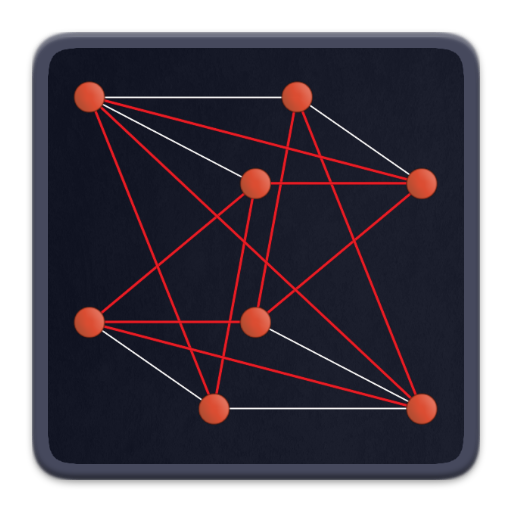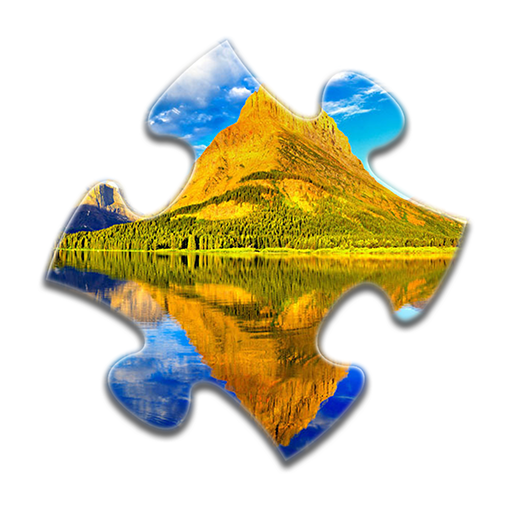Tangle World 3D
Play on PC with BlueStacks – the Android Gaming Platform, trusted by 500M+ gamers.
Page Modified on: May 16, 2022
Play Tangle World 3D on PC
Tangled 3D is a very simple game to play, the main goal is to solve puzzles by untangling the ropes. Challenge yourself to think in a smarter way with this game. Struggling with a Puzzle? Ask your friends or use different hints to match words and solve the word puzzle. Challenge your brain with this rope sorting puzzle. The game starts easy and becomes challenging fast! Are you up for this fun game? Let your free time help you develop brain and have fun while doing it! Plus no need to use your phone data or wifi network to have Fun!!
Play Tangle World 3D on PC. It’s easy to get started.
-
Download and install BlueStacks on your PC
-
Complete Google sign-in to access the Play Store, or do it later
-
Look for Tangle World 3D in the search bar at the top right corner
-
Click to install Tangle World 3D from the search results
-
Complete Google sign-in (if you skipped step 2) to install Tangle World 3D
-
Click the Tangle World 3D icon on the home screen to start playing