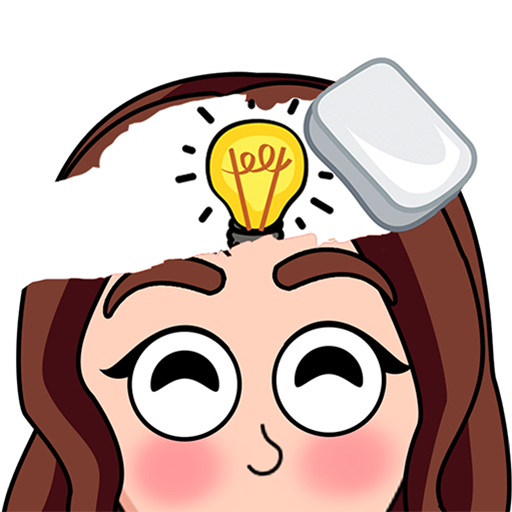Cooking Family : Madness Resta
Spiele auf dem PC mit BlueStacks - der Android-Gaming-Plattform, der über 500 Millionen Spieler vertrauen.
Seite geändert am: 29.08.2024
Play Cooking Family :Craze Madness on PC or Mac
Cooking Family :Craze Madness is a Simulation game developed by Zego Global Pte. BlueStacks app player is the best Android emulator to play this Android game on your PC or Mac for an immersive gaming experience.
About the Game
Imagine playing the ultimate chef in a bustling world of restaurants! In “Cooking Family: Craze Madness,” you juggle creating dishes and serving eager customers, all while testing your culinary skills across a variety of international cuisines. Developed by Zego Global Pte, this simulation game captures the vibrant chaos and fun of cooking on a global scale.
Game Features
- World Cuisine Adventure: Travel the world, expanding your restaurant empire, and dive into diverse culinary traditions.
- Thrilling Kitchen Challenges: Manage a hectic kitchen, experiment with appliances, and keep your customers happy.
- Creative Restaurant Management: Upgrade your kitchen, design your restaurant to attract more clientele, and craft unique client freebies.
- Progressive Gameplay: Experience a series of fun mini-games, leveling up as you master each new recipe.
Try your hand at “Cooking Family: Craze Madness” on a larger screen with BlueStacks—because sometimes bigger truly is better!
Spiele Cooking Family : Madness Resta auf dem PC. Der Einstieg ist einfach.
-
Lade BlueStacks herunter und installiere es auf deinem PC
-
Schließe die Google-Anmeldung ab, um auf den Play Store zuzugreifen, oder mache es später
-
Suche in der Suchleiste oben rechts nach Cooking Family : Madness Resta
-
Klicke hier, um Cooking Family : Madness Resta aus den Suchergebnissen zu installieren
-
Schließe die Google-Anmeldung ab (wenn du Schritt 2 übersprungen hast), um Cooking Family : Madness Resta zu installieren.
-
Klicke auf dem Startbildschirm auf das Cooking Family : Madness Resta Symbol, um mit dem Spielen zu beginnen