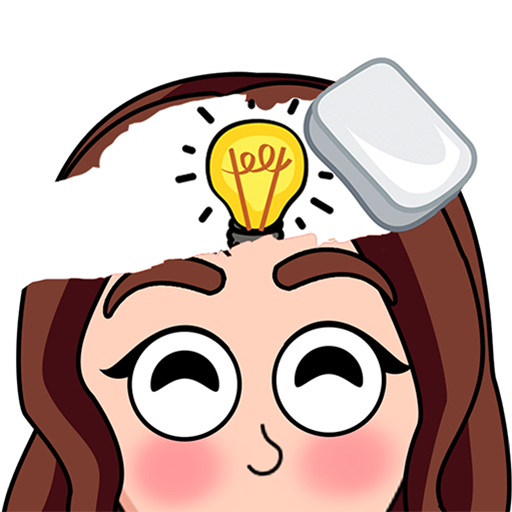Cooking Family : Madness Resta
Jogue no PC com BlueStacks - A Plataforma de Jogos Android, confiada por mais de 500 milhões de jogadores.
Página modificada em: Aug 29, 2024
Play Cooking Family :Craze Madness on PC or Mac
Cooking Family :Craze Madness is a Simulation game developed by Zego Global Pte. BlueStacks app player is the best Android emulator to play this Android game on your PC or Mac for an immersive gaming experience.
About the Game
Imagine playing the ultimate chef in a bustling world of restaurants! In “Cooking Family: Craze Madness,” you juggle creating dishes and serving eager customers, all while testing your culinary skills across a variety of international cuisines. Developed by Zego Global Pte, this simulation game captures the vibrant chaos and fun of cooking on a global scale.
Game Features
- World Cuisine Adventure: Travel the world, expanding your restaurant empire, and dive into diverse culinary traditions.
- Thrilling Kitchen Challenges: Manage a hectic kitchen, experiment with appliances, and keep your customers happy.
- Creative Restaurant Management: Upgrade your kitchen, design your restaurant to attract more clientele, and craft unique client freebies.
- Progressive Gameplay: Experience a series of fun mini-games, leveling up as you master each new recipe.
Try your hand at “Cooking Family: Craze Madness” on a larger screen with BlueStacks—because sometimes bigger truly is better!
Jogue Cooking Family : Madness Resta no PC. É fácil começar.
-
Baixe e instale o BlueStacks no seu PC
-
Conclua o login do Google para acessar a Play Store ou faça isso mais tarde
-
Procure por Cooking Family : Madness Resta na barra de pesquisa no canto superior direito
-
Clique para instalar Cooking Family : Madness Resta a partir dos resultados da pesquisa
-
Conclua o login do Google (caso você pulou a etapa 2) para instalar o Cooking Family : Madness Resta
-
Clique no ícone do Cooking Family : Madness Resta na tela inicial para começar a jogar