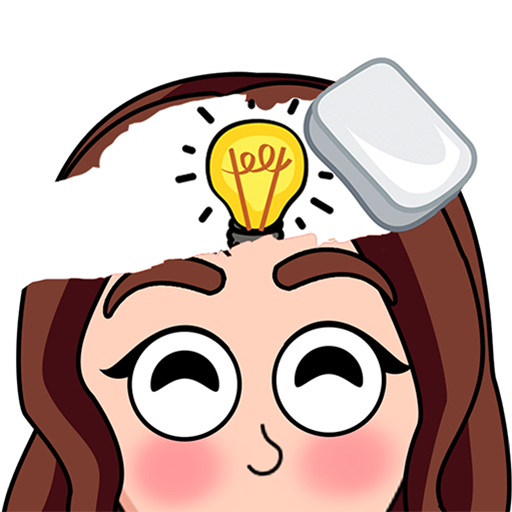Cooking Family : Madness Resta
在電腦上使用BlueStacks –受到5億以上的遊戲玩家所信任的Android遊戲平台。
Play Cooking Family :Craze Madness on PC or Mac
Cooking Family :Craze Madness is a Simulation game developed by Zego Global Pte. BlueStacks app player is the best Android emulator to play this Android game on your PC or Mac for an immersive gaming experience.
About the Game
Imagine playing the ultimate chef in a bustling world of restaurants! In “Cooking Family: Craze Madness,” you juggle creating dishes and serving eager customers, all while testing your culinary skills across a variety of international cuisines. Developed by Zego Global Pte, this simulation game captures the vibrant chaos and fun of cooking on a global scale.
Game Features
- World Cuisine Adventure: Travel the world, expanding your restaurant empire, and dive into diverse culinary traditions.
- Thrilling Kitchen Challenges: Manage a hectic kitchen, experiment with appliances, and keep your customers happy.
- Creative Restaurant Management: Upgrade your kitchen, design your restaurant to attract more clientele, and craft unique client freebies.
- Progressive Gameplay: Experience a series of fun mini-games, leveling up as you master each new recipe.
Try your hand at “Cooking Family: Craze Madness” on a larger screen with BlueStacks—because sometimes bigger truly is better!
在電腦上遊玩Cooking Family : Madness Resta . 輕易上手.
-
在您的電腦上下載並安裝BlueStacks
-
完成Google登入後即可訪問Play商店,或等你需要訪問Play商店十再登入
-
在右上角的搜索欄中尋找 Cooking Family : Madness Resta
-
點擊以從搜索結果中安裝 Cooking Family : Madness Resta
-
完成Google登入(如果您跳過了步驟2),以安裝 Cooking Family : Madness Resta
-
在首頁畫面中點擊 Cooking Family : Madness Resta 圖標來啟動遊戲