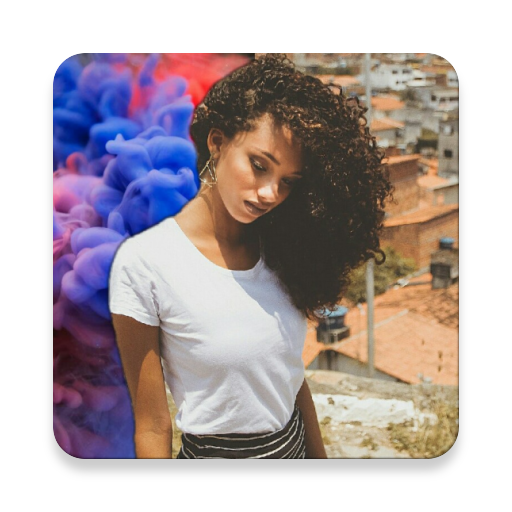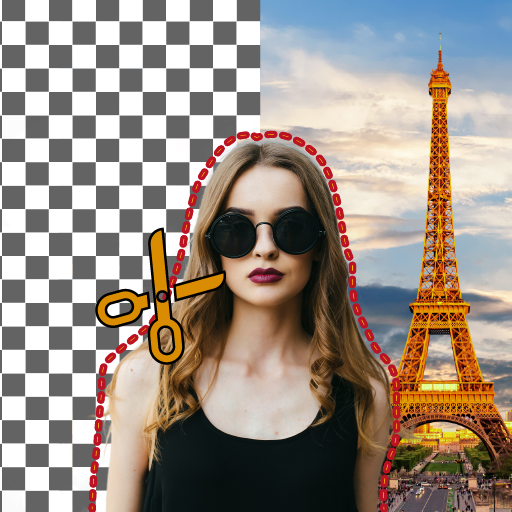Einfacher Hintergrundwechsler
Spiele auf dem PC mit BlueStacks - der Android-Gaming-Plattform, der über 500 Millionen Spieler vertrauen.
Seite geändert am: 5. Januar 2022
Play Simple Background Changer on PC
Simple background changer gives you full control on cutting images with precision. It comes with lot of useful tools and features.Finger Touch erase the background area of the picture to cut and paste the cut out on any background of your choice from our collection or use your own from gallery.
Features:
- Full Control
- Magnifying Glass Option
- Different Brush Types - and Change Size
- Zoom In and Zoom Out
- Restore Option
- Undo/Redo
- Smoothing Effect
- Seamlessly change Background and Adjust Contrast, Brightness and Saturation - to look real.
- Beautiful HD Backgrounds
Simple Background Eraser is a easy to use app just select the image and erase background with finger touch and change background from our hand picked HD background collection or with your own image from gallery.
Change background with HD beautiful backgrounds. Try Now!!
Spiele Einfacher Hintergrundwechsler auf dem PC. Der Einstieg ist einfach.
-
Lade BlueStacks herunter und installiere es auf deinem PC
-
Schließe die Google-Anmeldung ab, um auf den Play Store zuzugreifen, oder mache es später
-
Suche in der Suchleiste oben rechts nach Einfacher Hintergrundwechsler
-
Klicke hier, um Einfacher Hintergrundwechsler aus den Suchergebnissen zu installieren
-
Schließe die Google-Anmeldung ab (wenn du Schritt 2 übersprungen hast), um Einfacher Hintergrundwechsler zu installieren.
-
Klicke auf dem Startbildschirm auf das Einfacher Hintergrundwechsler Symbol, um mit dem Spielen zu beginnen