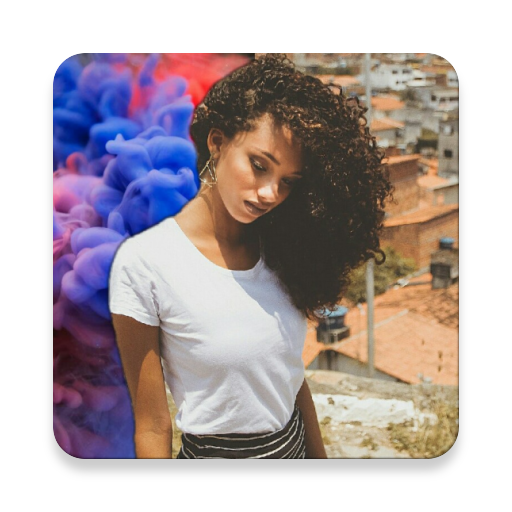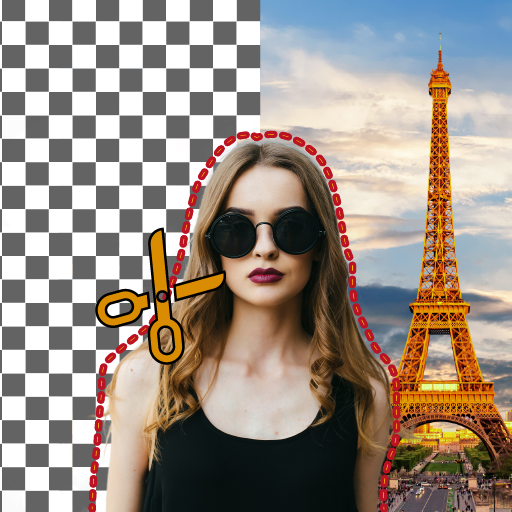このページには広告が含まれます

シンプルな背景チェンジャー
写真 | Photo Cool Apps
BlueStacksを使ってPCでプレイ - 5憶以上のユーザーが愛用している高機能Androidゲーミングプラットフォーム
Play Simple Background Changer on PC
Simple but perfect - Cut Paste Photo and Background Changer.
Simple background changer gives you full control on cutting images with precision. It comes with lot of useful tools and features.Finger Touch erase the background area of the picture to cut and paste the cut out on any background of your choice from our collection or use your own from gallery.
Features:
- Full Control
- Magnifying Glass Option
- Different Brush Types - and Change Size
- Zoom In and Zoom Out
- Restore Option
- Undo/Redo
- Smoothing Effect
- Seamlessly change Background and Adjust Contrast, Brightness and Saturation - to look real.
- Beautiful HD Backgrounds
Simple Background Eraser is a easy to use app just select the image and erase background with finger touch and change background from our hand picked HD background collection or with your own image from gallery.
Change background with HD beautiful backgrounds. Try Now!!
Simple background changer gives you full control on cutting images with precision. It comes with lot of useful tools and features.Finger Touch erase the background area of the picture to cut and paste the cut out on any background of your choice from our collection or use your own from gallery.
Features:
- Full Control
- Magnifying Glass Option
- Different Brush Types - and Change Size
- Zoom In and Zoom Out
- Restore Option
- Undo/Redo
- Smoothing Effect
- Seamlessly change Background and Adjust Contrast, Brightness and Saturation - to look real.
- Beautiful HD Backgrounds
Simple Background Eraser is a easy to use app just select the image and erase background with finger touch and change background from our hand picked HD background collection or with your own image from gallery.
Change background with HD beautiful backgrounds. Try Now!!
シンプルな背景チェンジャーをPCでプレイ
-
BlueStacksをダウンロードしてPCにインストールします。
-
GoogleにサインインしてGoogle Play ストアにアクセスします。(こちらの操作は後で行っても問題ありません)
-
右上の検索バーにシンプルな背景チェンジャーを入力して検索します。
-
クリックして検索結果からシンプルな背景チェンジャーをインストールします。
-
Googleサインインを完了してシンプルな背景チェンジャーをインストールします。※手順2を飛ばしていた場合
-
ホーム画面にてシンプルな背景チェンジャーのアイコンをクリックしてアプリを起動します。