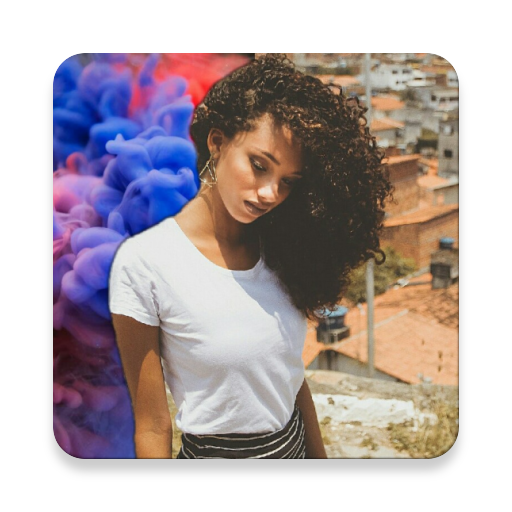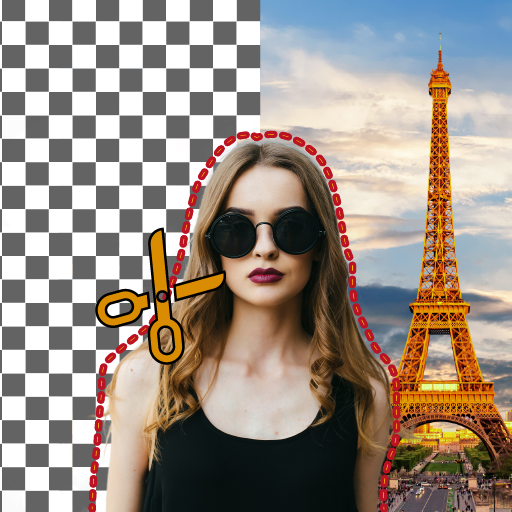Trocador de fundo simples
Jogue no PC com BlueStacks - A Plataforma de Jogos Android, confiada por mais de 500 milhões de jogadores.
Página modificada em: 5 de janeiro de 2022
Play Simple Background Changer on PC
Simple background changer gives you full control on cutting images with precision. It comes with lot of useful tools and features.Finger Touch erase the background area of the picture to cut and paste the cut out on any background of your choice from our collection or use your own from gallery.
Features:
- Full Control
- Magnifying Glass Option
- Different Brush Types - and Change Size
- Zoom In and Zoom Out
- Restore Option
- Undo/Redo
- Smoothing Effect
- Seamlessly change Background and Adjust Contrast, Brightness and Saturation - to look real.
- Beautiful HD Backgrounds
Simple Background Eraser is a easy to use app just select the image and erase background with finger touch and change background from our hand picked HD background collection or with your own image from gallery.
Change background with HD beautiful backgrounds. Try Now!!
Jogue Trocador de fundo simples no PC. É fácil começar.
-
Baixe e instale o BlueStacks no seu PC
-
Conclua o login do Google para acessar a Play Store ou faça isso mais tarde
-
Procure por Trocador de fundo simples na barra de pesquisa no canto superior direito
-
Clique para instalar Trocador de fundo simples a partir dos resultados da pesquisa
-
Conclua o login do Google (caso você pulou a etapa 2) para instalar o Trocador de fundo simples
-
Clique no ícone do Trocador de fundo simples na tela inicial para começar a jogar