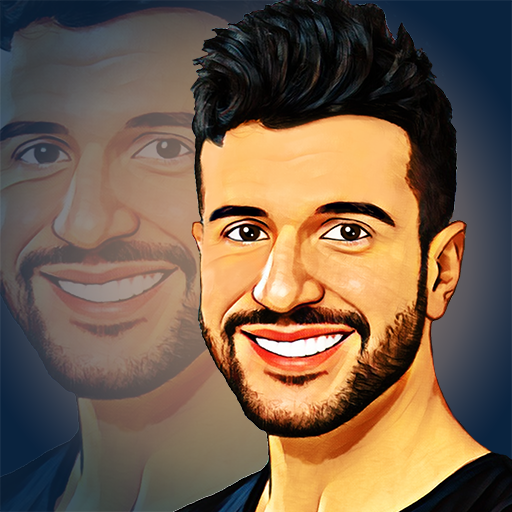このページには広告が含まれます

カーボンフォトラボ - 二重露光ブレンド効果
写真 | Photo Cool Apps
BlueStacksを使ってPCでプレイ - 5憶以上のユーザーが愛用している高機能Androidゲーミングプラットフォーム
Play Carbon Photo Lab - Double Exposure Blending Effect on PC
Carbon - Photo Blending transforms your photos into artworks using threshold effects (Popularly known as Galaxy Effect). Try Now!
Looking for an new and artistic effect for your photos?
Carbon - Blending and Galaxy Effect is the right tool for you to bring your imagination into existence. Carbon creates amazing photo effect and take your old, dull and flat photographs to a whole new level.
Using Carbons different thresholds, color adjustments, photo blending, Photo Mixing with different patterns - compose and create a cohesive scene. Fully loaded with creative graphic elements, tons of backgrounds to Mix your photos - one single photo can create 100s of mood effects.
Create a unique photo blending, photo mixing, double exposure ,multi exposure, blending, mixing, overlays or superimpose photo in a different way using creative graphic elements like categorized backgrounds, colors, stickers, text etc. and Standout from the croud by uplaoding your spectacular creation on social media. Carbon has everything you need to make any picture awesome. It makes your photos beautiful with easy and powerful editing tools like double exposure.
You can also use it to create Face Logos. Although simple this Galaxy Face Logo tool gives you professional results.
Uses
- Create Unique Photo for your social media status
- Face Logo Design
- Promotional Pages
- Photo Sketch
- Create Eye Catching Profile Pictures for social media
Features
★ Artistic filters to turn your photos into elegant drawings or paintings
★ Background effects to change surrounding of your photo into a dreamlike scenery.
★ Mixer/Blender combined with Threshold photo effects & layer editing
★ Artwork effects & cartoon like filters Picture editor
★ Make your own meme
For stunning result try to choose selfies or pictures with plain background & contrast colors.
Experience the perfect combination of beauty, simplicity and functionality with Carbon. Try Now!!
Looking for an new and artistic effect for your photos?
Carbon - Blending and Galaxy Effect is the right tool for you to bring your imagination into existence. Carbon creates amazing photo effect and take your old, dull and flat photographs to a whole new level.
Using Carbons different thresholds, color adjustments, photo blending, Photo Mixing with different patterns - compose and create a cohesive scene. Fully loaded with creative graphic elements, tons of backgrounds to Mix your photos - one single photo can create 100s of mood effects.
Create a unique photo blending, photo mixing, double exposure ,multi exposure, blending, mixing, overlays or superimpose photo in a different way using creative graphic elements like categorized backgrounds, colors, stickers, text etc. and Standout from the croud by uplaoding your spectacular creation on social media. Carbon has everything you need to make any picture awesome. It makes your photos beautiful with easy and powerful editing tools like double exposure.
You can also use it to create Face Logos. Although simple this Galaxy Face Logo tool gives you professional results.
Uses
- Create Unique Photo for your social media status
- Face Logo Design
- Promotional Pages
- Photo Sketch
- Create Eye Catching Profile Pictures for social media
Features
★ Artistic filters to turn your photos into elegant drawings or paintings
★ Background effects to change surrounding of your photo into a dreamlike scenery.
★ Mixer/Blender combined with Threshold photo effects & layer editing
★ Artwork effects & cartoon like filters Picture editor
★ Make your own meme
For stunning result try to choose selfies or pictures with plain background & contrast colors.
Experience the perfect combination of beauty, simplicity and functionality with Carbon. Try Now!!
カーボンフォトラボ - 二重露光ブレンド効果をPCでプレイ
-
BlueStacksをダウンロードしてPCにインストールします。
-
GoogleにサインインしてGoogle Play ストアにアクセスします。(こちらの操作は後で行っても問題ありません)
-
右上の検索バーにカーボンフォトラボ - 二重露光ブレンド効果を入力して検索します。
-
クリックして検索結果からカーボンフォトラボ - 二重露光ブレンド効果をインストールします。
-
Googleサインインを完了してカーボンフォトラボ - 二重露光ブレンド効果をインストールします。※手順2を飛ばしていた場合
-
ホーム画面にてカーボンフォトラボ - 二重露光ブレンド効果のアイコンをクリックしてアプリを起動します。