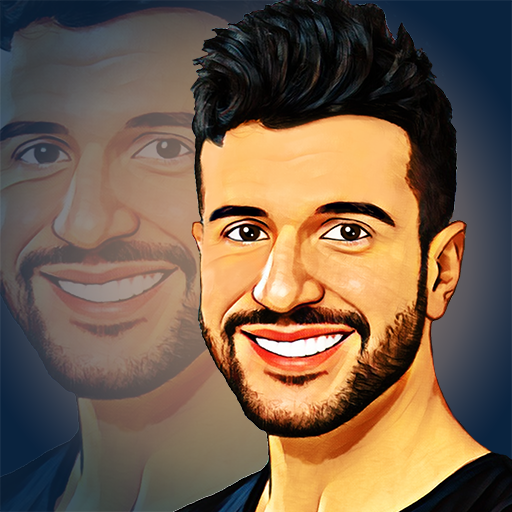Carbon hình chụp Lab - Hiệu ứng Gấp đôi Phơi bày.
Chơi trên PC với BlueStacks - Nền tảng chơi game Android, được hơn 500 triệu game thủ tin tưởng.
Trang đã được sửa đổi vào: 20 tháng 11, 2018
Play Carbon Photo Lab - Double Exposure Blending Effect on PC
Looking for an new and artistic effect for your photos?
Carbon - Blending and Galaxy Effect is the right tool for you to bring your imagination into existence. Carbon creates amazing photo effect and take your old, dull and flat photographs to a whole new level.
Using Carbons different thresholds, color adjustments, photo blending, Photo Mixing with different patterns - compose and create a cohesive scene. Fully loaded with creative graphic elements, tons of backgrounds to Mix your photos - one single photo can create 100s of mood effects.
Create a unique photo blending, photo mixing, double exposure ,multi exposure, blending, mixing, overlays or superimpose photo in a different way using creative graphic elements like categorized backgrounds, colors, stickers, text etc. and Standout from the croud by uplaoding your spectacular creation on social media. Carbon has everything you need to make any picture awesome. It makes your photos beautiful with easy and powerful editing tools like double exposure.
You can also use it to create Face Logos. Although simple this Galaxy Face Logo tool gives you professional results.
Uses
- Create Unique Photo for your social media status
- Face Logo Design
- Promotional Pages
- Photo Sketch
- Create Eye Catching Profile Pictures for social media
Features
★ Artistic filters to turn your photos into elegant drawings or paintings
★ Background effects to change surrounding of your photo into a dreamlike scenery.
★ Mixer/Blender combined with Threshold photo effects & layer editing
★ Artwork effects & cartoon like filters Picture editor
★ Make your own meme
For stunning result try to choose selfies or pictures with plain background & contrast colors.
Experience the perfect combination of beauty, simplicity and functionality with Carbon. Try Now!!
Chơi Carbon hình chụp Lab - Hiệu ứng Gấp đôi Phơi bày. trên PC. Rất dễ để bắt đầu
-
Tải và cài đặt BlueStacks trên máy của bạn
-
Hoàn tất đăng nhập vào Google để đến PlayStore, hoặc thực hiện sau
-
Tìm Carbon hình chụp Lab - Hiệu ứng Gấp đôi Phơi bày. trên thanh tìm kiếm ở góc phải màn hình
-
Nhấn vào để cài đặt Carbon hình chụp Lab - Hiệu ứng Gấp đôi Phơi bày. trong danh sách kết quả tìm kiếm
-
Hoàn tất đăng nhập Google (nếu bạn chưa làm bước 2) để cài đặt Carbon hình chụp Lab - Hiệu ứng Gấp đôi Phơi bày.
-
Nhấn vào icon Carbon hình chụp Lab - Hiệu ứng Gấp đôi Phơi bày. tại màn hình chính để bắt đầu chơi