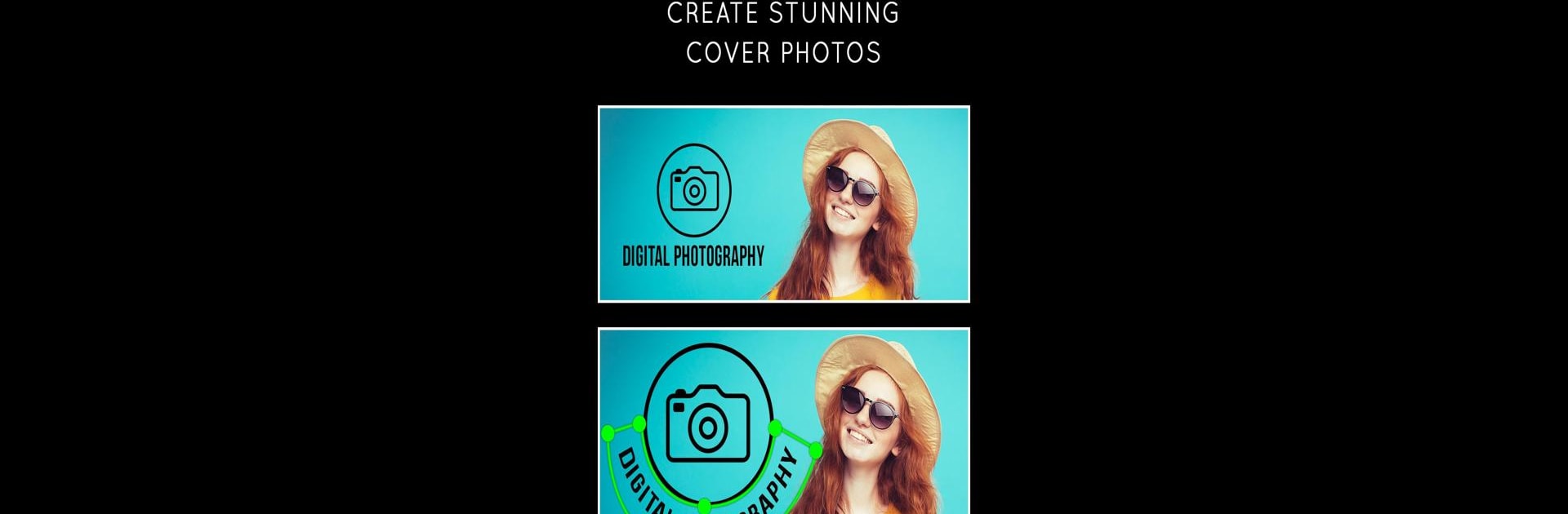

Abdeckung Foto Hersteller - Th
Spiele auf dem PC mit BlueStacks - der Android-Gaming-Plattform, der über 500 Millionen Spieler vertrauen.
Seite geändert am: 04.01.2024
Run Cover Photo Maker - Banners & on PC or Mac
Multitask effortlessly on your PC or Mac as you try out Cover Photo Maker – Banners &, a Photography app by Photo Cool Apps on BlueStacks.
About the App
Cover Photo Maker – Banners & by Photo Cool Apps is a Photography app designed to simplify social media cover creation. Whether it’s Facebook or YouTube, this tool makes crafting professional-looking cover photos a breeze, even for beginners.
App Features
-
Beautiful Typography
Choose from hundreds of free, professionally designed fonts to make your text pop. -
Iconic Backgrounds and Stickers
Select from thousands of stock images, backgrounds, and stickers. Or, upload your own photos for a unique touch. -
Limitless Customization Options
Enjoy easy-to-use personalization tools. Adjust colors, text, and images with just a click. -
User-Friendly Design
Perfect for those with little design experience—get the look you want quickly and easily.
This app is your go-to solution for creating striking cover photos that give your online presence a fresh new look. Perfectly tailored for use with BlueStacks on your computer!
Spiele Abdeckung Foto Hersteller - Th auf dem PC. Der Einstieg ist einfach.
-
Lade BlueStacks herunter und installiere es auf deinem PC
-
Schließe die Google-Anmeldung ab, um auf den Play Store zuzugreifen, oder mache es später
-
Suche in der Suchleiste oben rechts nach Abdeckung Foto Hersteller - Th
-
Klicke hier, um Abdeckung Foto Hersteller - Th aus den Suchergebnissen zu installieren
-
Schließe die Google-Anmeldung ab (wenn du Schritt 2 übersprungen hast), um Abdeckung Foto Hersteller - Th zu installieren.
-
Klicke auf dem Startbildschirm auf das Abdeckung Foto Hersteller - Th Symbol, um mit dem Spielen zu beginnen



