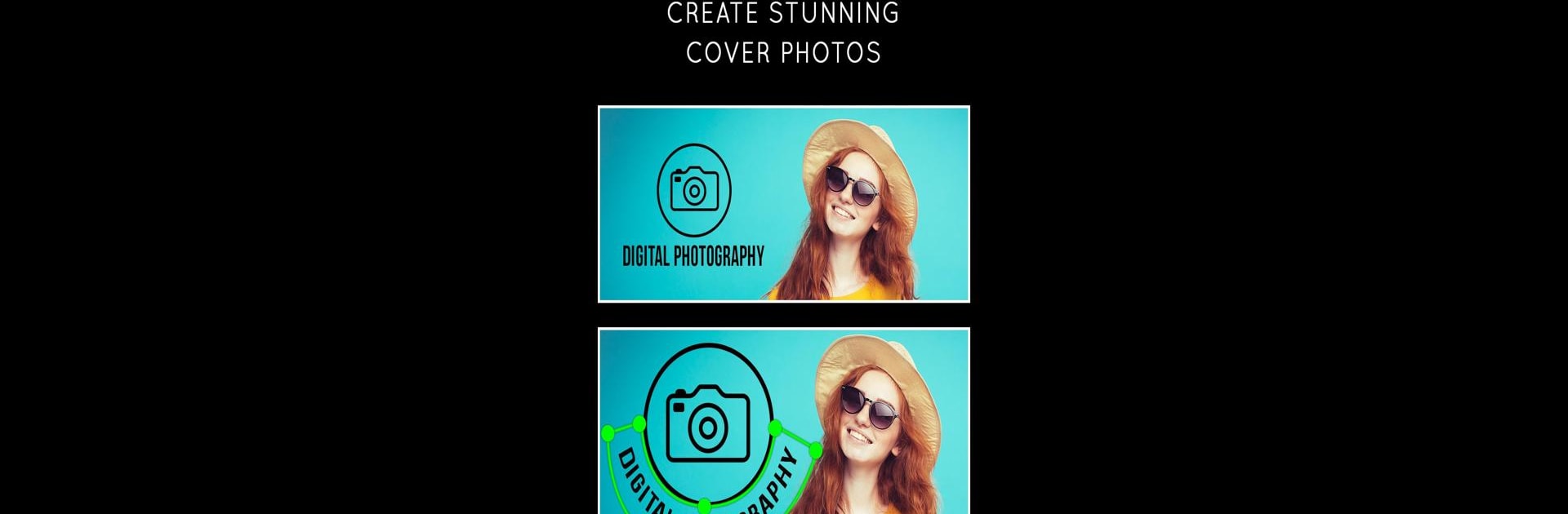

표지 사진 작성기 - 배너 및 Thumbnails 디자
5억명 이상의 게이머가 신뢰하는 안드로이드 게임 플랫폼 BlueStacks으로 PC에서 플레이하세요.
Run Cover Photo Maker - Banners & on PC or Mac
Multitask effortlessly on your PC or Mac as you try out Cover Photo Maker – Banners &, a Photography app by Photo Cool Apps on BlueStacks.
About the App
Cover Photo Maker – Banners & by Photo Cool Apps is a Photography app designed to simplify social media cover creation. Whether it’s Facebook or YouTube, this tool makes crafting professional-looking cover photos a breeze, even for beginners.
App Features
-
Beautiful Typography
Choose from hundreds of free, professionally designed fonts to make your text pop. -
Iconic Backgrounds and Stickers
Select from thousands of stock images, backgrounds, and stickers. Or, upload your own photos for a unique touch. -
Limitless Customization Options
Enjoy easy-to-use personalization tools. Adjust colors, text, and images with just a click. -
User-Friendly Design
Perfect for those with little design experience—get the look you want quickly and easily.
This app is your go-to solution for creating striking cover photos that give your online presence a fresh new look. Perfectly tailored for use with BlueStacks on your computer!
PC에서 표지 사진 작성기 - 배너 및 Thumbnails 디자 플레이해보세요.
-
BlueStacks 다운로드하고 설치
-
Google Play 스토어에 로그인 하기(나중에 진행가능)
-
오른쪽 상단 코너에 표지 사진 작성기 - 배너 및 Thumbnails 디자 검색
-
검색 결과 중 표지 사진 작성기 - 배너 및 Thumbnails 디자 선택하여 설치
-
구글 로그인 진행(만약 2단계를 지나갔을 경우) 후 표지 사진 작성기 - 배너 및 Thumbnails 디자 설치
-
메인 홈화면에서 표지 사진 작성기 - 배너 및 Thumbnails 디자 선택하여 실행



